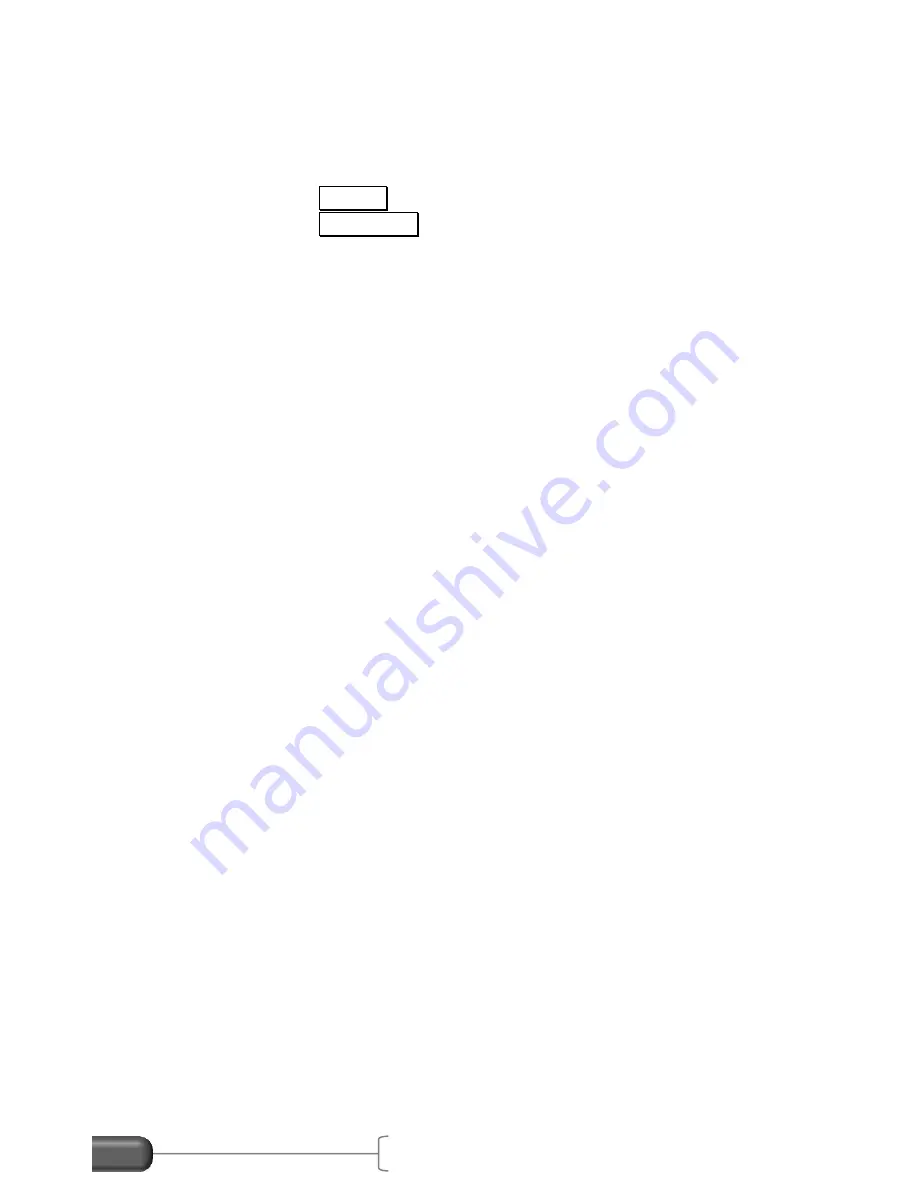
VC4000 Manual
11
Basic steps for brake testing:
1. Connect GPS or VSI if you are using them. (PC)
2. Mount the VC4000.
3. Position the vehicle on the same incline as the test is being
performed.
4. Press the Braking key. Unit will zero adjust itself.
5. Press the Auto Start key.
6. Accelerate up to target speed.
7. Apply the brakes hard and fast and come to a complete stop.
8. Use the arrow keys to scroll through the data.
For further details see application specific sections. Note: Braking
mode always uses 100Hz sample rate regardless of what the sample
rate is set to in Setup.






























