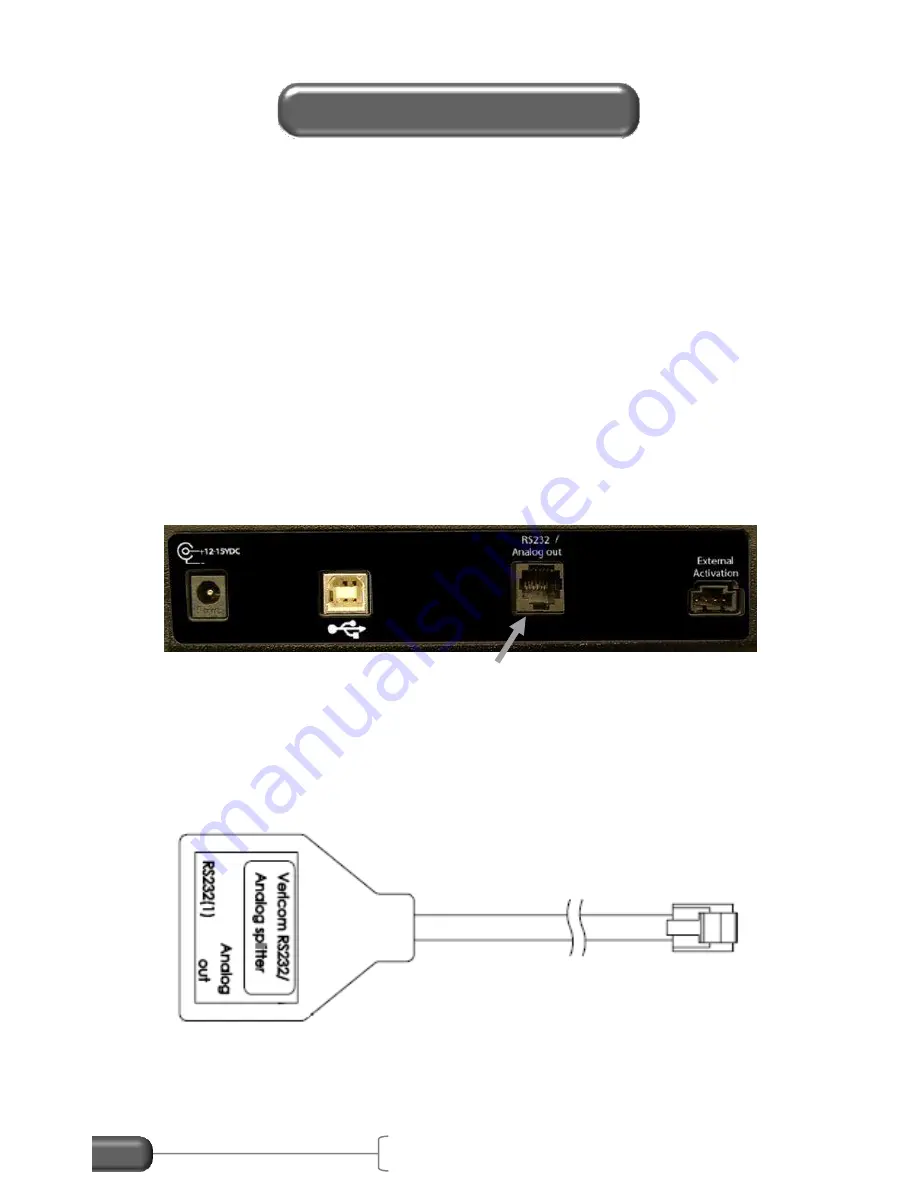
VC4000 Manual
93
To transfer data from the VC4000PC to Profile using a computers
RS232 serial port,
Vericom’s RJ12 to 9 pin DSub cable must be
used, P/N 130409. If you must use the RS232 port on the
VC4000PC and your computer does not have an RS232 port, you
will have to buy an RS232 to USB converter. You will find these at
any computer or electronics store or at an internet store and the
price should range from $20 to $50.
One RS232 serial port is available on the VC4000PC. To transfer
data through it you must set it
to “Data Transfer” in Setup. Go to
Tools/Setup/RS232 Port/Data Transfer and choose Port 1. See
Setup on page 72 for more information.
Figure 38: RS232 Port location
The ports are marked on the back of the VC4000. “RS232/Analog
out” is port1. In order to use the Analog output feature and use the
RS232 port
, Vericom’s RS232/Analog out splitter is required.
Figure 39: RS232/Analog splitter
This splitter will only work on port RS232/Analog out.
To use the wireless modems available from Vericom Computers, Inc.
the port must be set to “Data Transfer”.
RS232 Port
RS232 Port


























