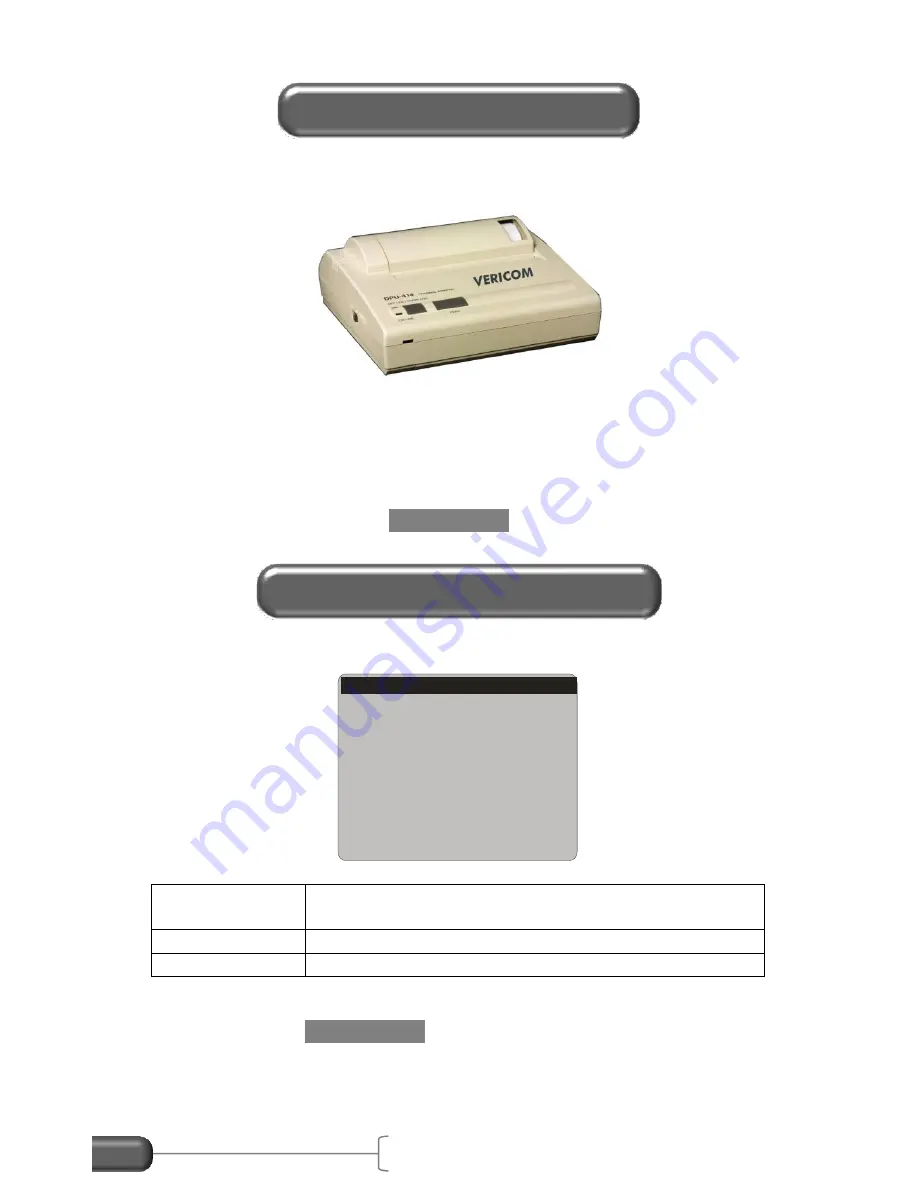
VC4000 Manual
91
Figure 37: Thermal printer
The portable thermal micro printer must be connected to the VC4000
RS232 serial port. The RS232 port must be set up for printing using
Setup. See
“VC4000 Setup/RS232 ports” on page 72 for more
details.
From the menu select “Print Run” or “Print All Runs”. Type a number
using the keypad or press
ENTER / YES
to select the last run.
From the menu
select “SD Card Options”.
Copy All Runs
Copy all runs stored in the VC4000 memory to the
SD Card
Copy A Run
Only store one run to the SD Card
Erase SD Card
Erase all data and format the SD Card
When only copying one run type the run number using the numeric
keypad or press
ENTER / YES
to select the last run.
If runs are already on the SD Card, copying a file with the same run
number will
overwrite
the run on the SD Card.
Print Runs
Store to SD Flash drive (PC)
Copy All Runs
Copy A Run
Erase SD Card




























