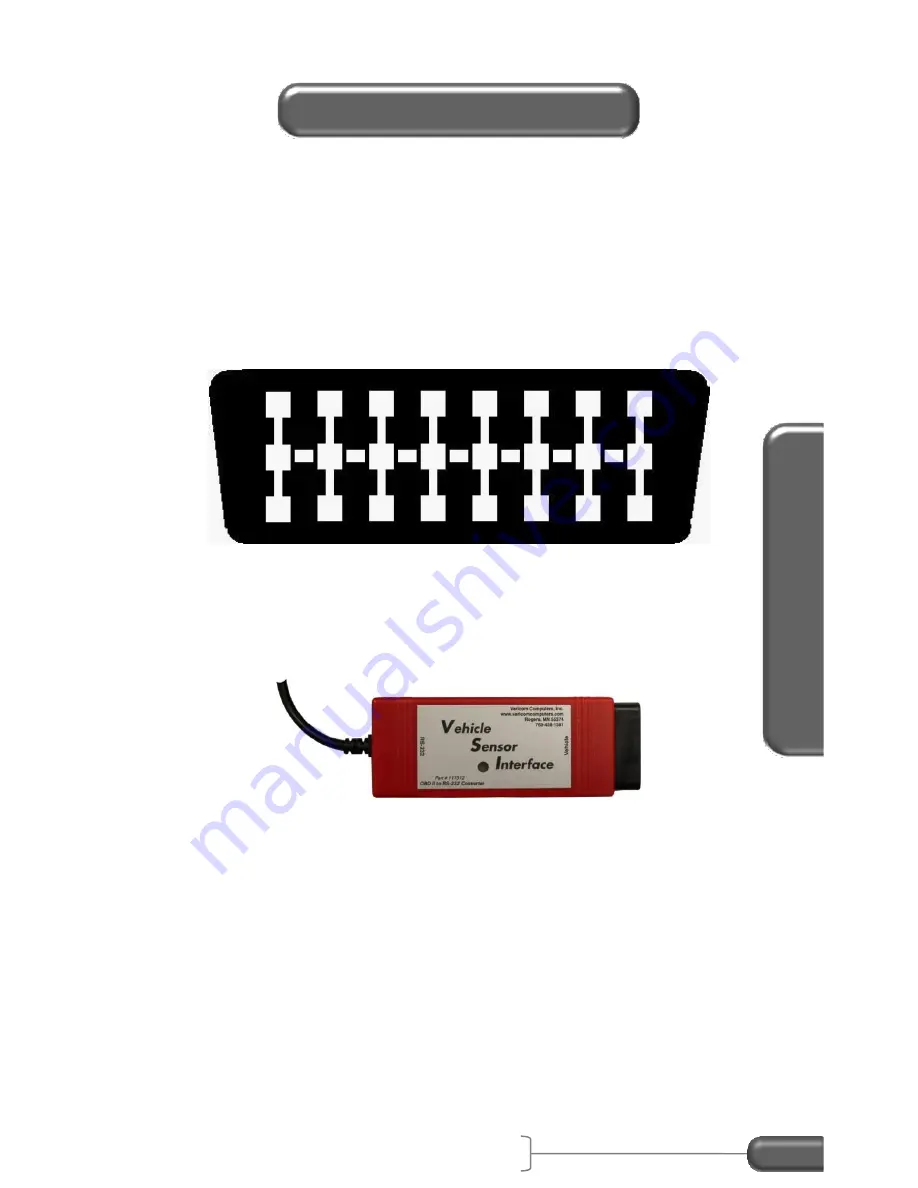
Sen
so
r
In
p
u
t
VC4000 Manual
84
(PC) The VC4000PC OBDII Vehicle Sensor Interface option
operates on USA-spec OBDII equipped cars. Non USA-spec
vehicles may have some data through the OBDII port but not
necessarily all the data. All USA-spec vehicles after 1996 are OBDII
compliant. The vehicle will have an OBDII connector under the dash
or in another location near the driver’s seat.
Figure 30: OBDII connector
After locating the OBDII connector and with vehicle
running
connect
the Vericom OBDII Vehicle Sensor Interface (VSI) to the vehicles
OBDII connector.
Figure 31: VSI connector
The Vericom OBDII Vehicle Sensor Interface connects to the
RS232
port
on back panel marked
“RS232/Analog out”. The port must be
configured for the VSI and the OBDII sensors must be turned on to
store or view them. See Setup/Sensors…/OBDII Sensors on page
73.
OBDII Input (PC)
















































