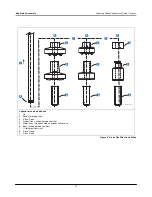Table of Contents
i
Regulatory Agency Console Documentation ....................................................................1
Related Manuals ...............................................................................................................1
Safety Symbols .................................................................................................................2
Control Drawing ................................................................................................................3
National Electrical Code Compliance ................................................................................4
Mounting the Console .......................................................................................................7
Wiring the Console ...........................................................................................................9
Probe Manhole Installation .............................................................................................13
Probe Installation ............................................................................................................13
Probe Conduit Installation ...............................................................................................14
Wiring Run Methods .......................................................................................................15
Connecting Probes to the Console .................................................................................18
Probe Wiring Precautions ...............................................................................................19
Surge Protection for Communication Devices ................................................................23
Restricting System Programming Access .......................................................................24