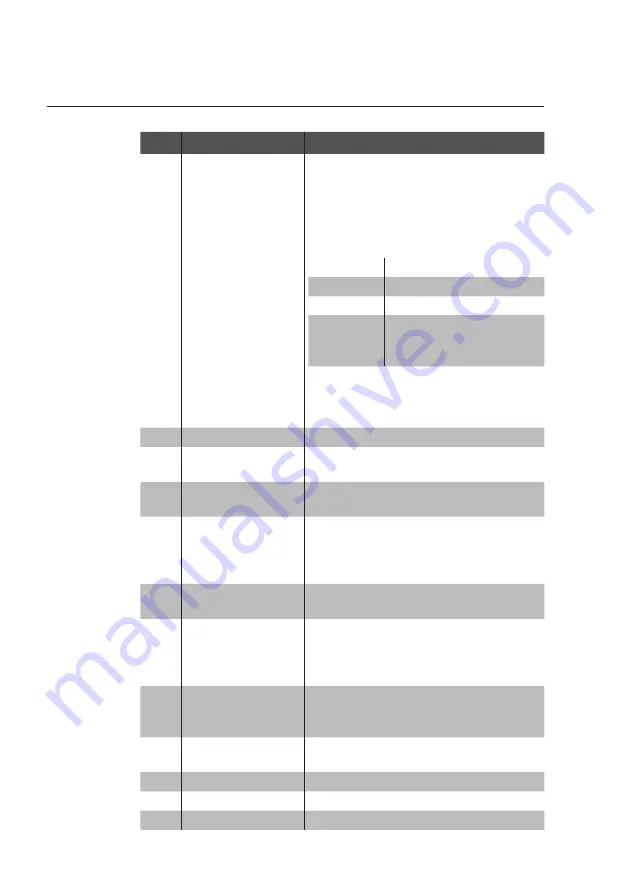
20
POS MOBIL EPRO III
Pos.
Designation
Description
1
Status display
In the status display you can
show the logged-in operator, the
WLAN signal strength, the battery
charging status, date and time. The
battery charging status can display
the following:
green
> 30 percent charged
yellow
< 30 percent charged
red
< 15 percent charged
red frame Charging error.
Please mind the error
message.
An arrow in the display of the
battery charging status indicates
that the battery is being charged.
2
Main groups
Food or drinks.
3
Department
selection
Subgroups of the respectively se-
lected main group.
4
Favourites
Selected products can be added to
the list of favourites.
5
Receipt-, invoice-
and GC display
The receipt-, invoice- and GC
display shows e.g. PLU bookings,
a customer's invoice and the
bookings of an open guest check.
6
Info field
This field shows e.g. information on
the media or a GC number.
7
Media
Click on this button to open the
selection of various media. You also
select here whether a receipt is
printed or not.
8
GC
To open a GC please select the
respective number and press the
GC button.
9
Input field
Display of data entered via
keyboard.
10
PLU
Booking by entering the PLU no.
11
GC function
Various, GC-related functions.
12
Functions
General operator functions.
Summary of Contents for POS MobilePro III
Page 1: ...POS MobilePro III VECTRON SYSTEMS User manual...
Page 2: ......
Page 4: ......
Page 9: ...9...
Page 10: ......
Page 45: ...45 121 1 128 7 45 1 8 5 1 4 8 Fig 16 Battery charging station dimensions in mm and inch...
















































