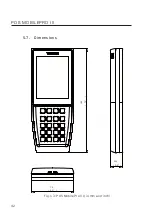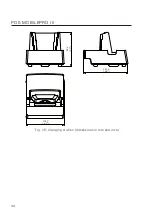55
7. 3. Sign in to the POS MobilePro III
i
Buttons that are mentioned in this
chapter and that can be displayed as
graphical elements, are shown in chapter
"12. Icons" on page .
7. 3.1. Sign in via operator button
NOTICE
a
Damage of touch screen caused by
unsuitable objects.
X
Touch the screen exclusively with the
provided stylus or with your fingers.
• Enter the operator number to the keyboard.
• Press the grey field on top left in the status display (see in
chapter 4.2.1.1 “Touch screen (example configuration)” on
page 19).
• Enter the secret code if it is required.
• To sign in the operator press the Enter key for confirmation
(see in chapter 4.2.1.2 “Keyboard” on page 21).
Sign out
• To sign out the signed-in operator press on his name in the
status display.
Summary of Contents for POS MobilePro III
Page 1: ...POS MobilePro III VECTRON SYSTEMS User manual...
Page 2: ......
Page 4: ......
Page 9: ...9...
Page 10: ......
Page 45: ...45 121 1 128 7 45 1 8 5 1 4 8 Fig 16 Battery charging station dimensions in mm and inch...