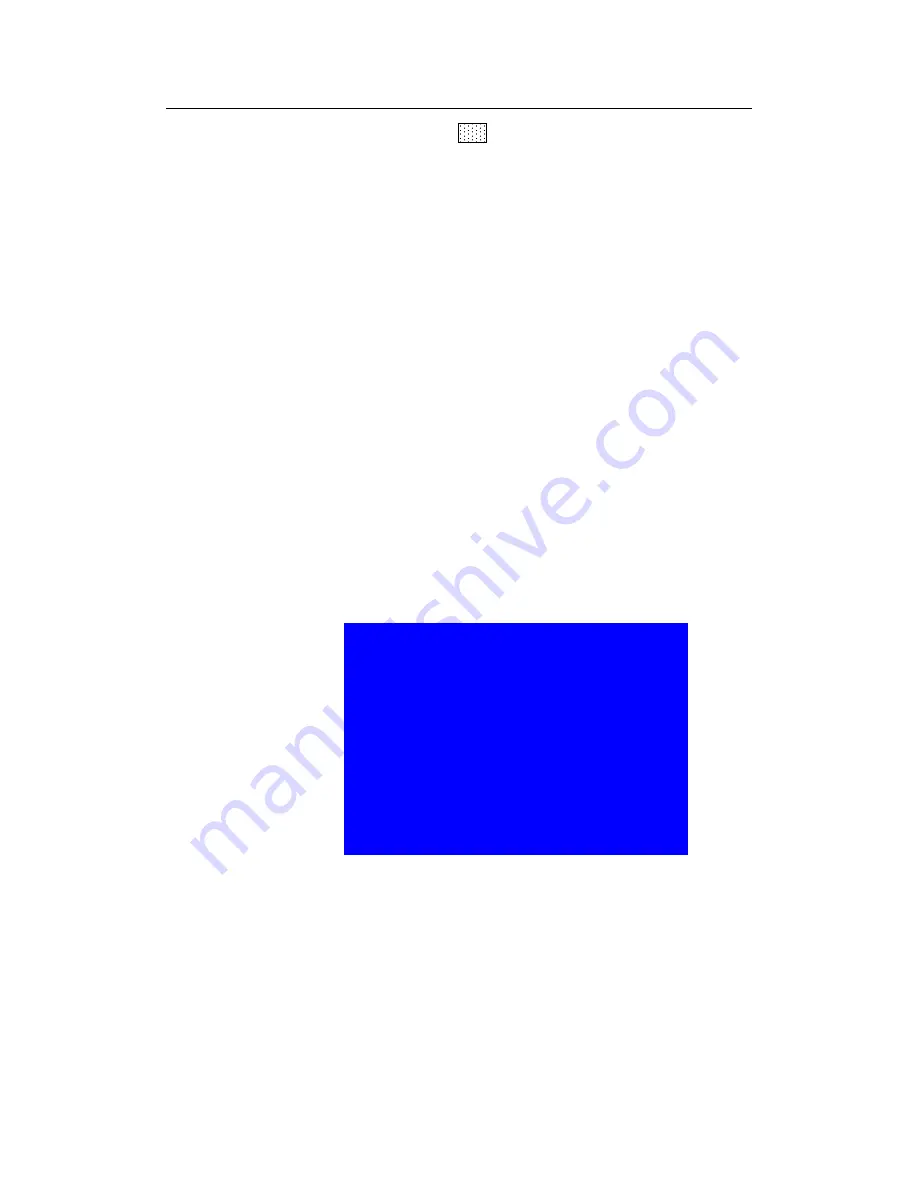
LVP615U
使用说明
22
In the signal switching status, press
C/F
button continually can change the
current seamless switching transition time. LVP615U can achieve seamless
switching between any two different input groups of four input groups.
Switching effect includes seamless switching (0s), Fade in/ Fade out (o.5s 1s
1.5s) and blend switching.
Seamless switching
(
Cut
):
On the LCD“Switch time” is 0s.
LVP615U
default
switching is CUT.
Fade in fade out
(
Fade
):
On the LCD“Switch time”is
0.5s
、
1.0s or 1.5s.
In this
mode, different group signals support fade in fade out switching.
Blend switching
:
at this moment, on the LCD, current input is the main input.
Select different group input signal as blend signal. The main input will overlay
in the blend signal. Press blend signal or main signal button again. Then switch
to selected signal. The whole process is fade in fade out effect.
Main Input:
HDMI
Main In Status:
1080p_60Hz
Blend Input:
V1
Blend In Status:
PAL
--------------------------------------
Output size:
1920x1080
Output start:
(0,0)
--------------------------------------
Note
:
1.
YPbPr
does not support seamless switching, fade in
fade out or blend switching. Switching between any signal and
YPbPr
signal will cause black led screen.
2. Blend switching is only for signal switching. For other
operations, press C/F to exit the blend switching state.
Summary of Contents for ledsync820h
Page 1: ...LVP615U LED HD Video Processor User Manual V1 0 ...
Page 9: ...LVP615U 使用说明 9 3 4 Specifications ...
Page 13: ...LVP615U 使用说明 13 RS232 cable order ...
Page 63: ...LVP615U 使用说明 63 AP setting ...
Page 88: ...LVP615U 使用说明 88 2 APP Operation ...
Page 91: ...LVP615U 使用说明 91 ...
Page 94: ...LVP615U 使用说明 94 ...
Page 95: ...LVP615U 使用说明 95 2 PIP Display ...
Page 101: ...LVP615U 使用说明 101 1 Output Resolution ...
Page 104: ...LVP615U 使用说明 104 4 Image quality ...
Page 112: ...LVP615U 使用说明 112 ...
















































