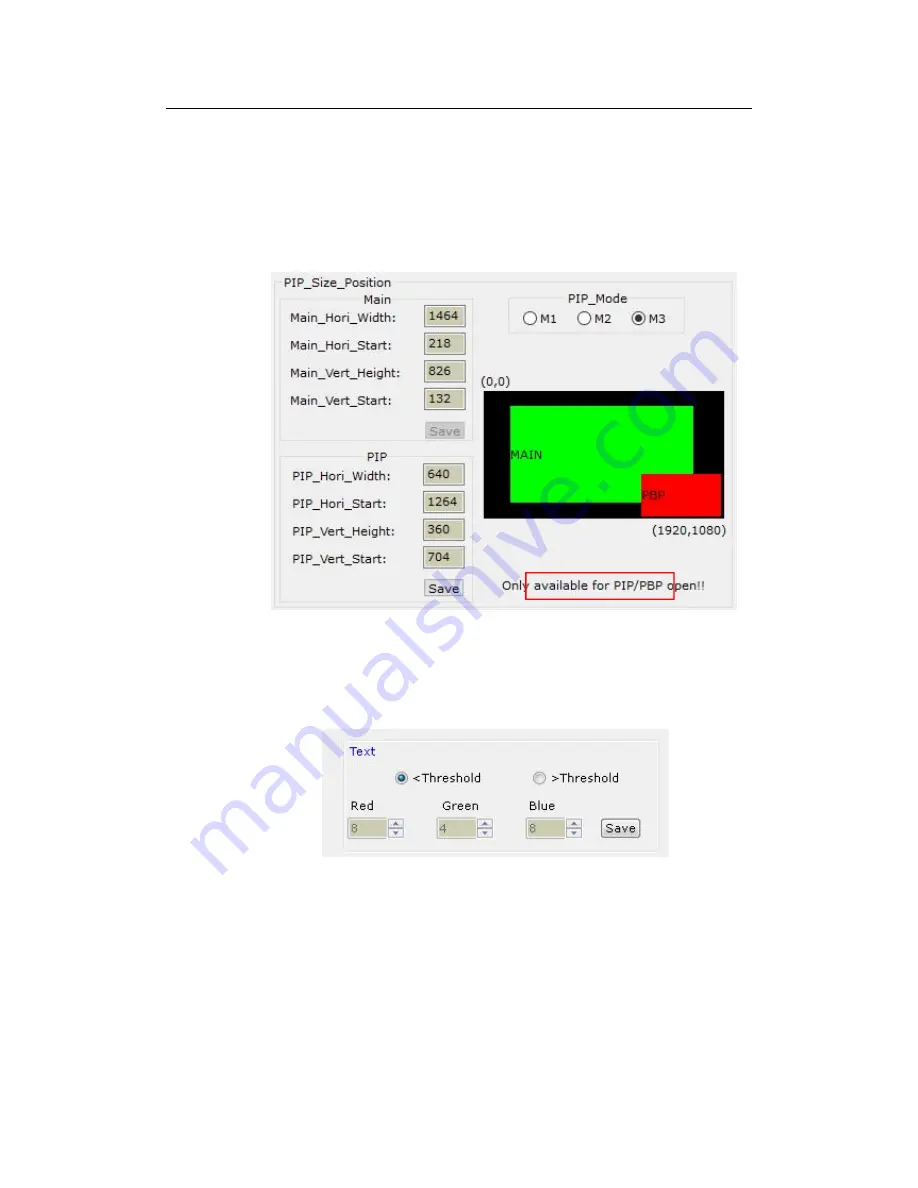
LVP615U
使用说明
78
(2)PIP/PBP display setup (location and size of PIP windows)
This menu is used to set the three PIP/POP display modes of LVP605,first, select a PIP
mode to be adjusted, then enter the parameters of background, location and size of PIP
windows, then click “Save” button to save the parameters in the processor.
(3)TEXT setup
It is used to set the red, green and blue threshold values of valid information of the text
signals to be captured by the processor, also to set whether the text is greater or less than
threshold values, select appropriate threshold values, click “Save” button to save them in
the processor.
Summary of Contents for ledsync820h
Page 1: ...LVP615U LED HD Video Processor User Manual V1 0 ...
Page 9: ...LVP615U 使用说明 9 3 4 Specifications ...
Page 13: ...LVP615U 使用说明 13 RS232 cable order ...
Page 63: ...LVP615U 使用说明 63 AP setting ...
Page 88: ...LVP615U 使用说明 88 2 APP Operation ...
Page 91: ...LVP615U 使用说明 91 ...
Page 94: ...LVP615U 使用说明 94 ...
Page 95: ...LVP615U 使用说明 95 2 PIP Display ...
Page 101: ...LVP615U 使用说明 101 1 Output Resolution ...
Page 104: ...LVP615U 使用说明 104 4 Image quality ...
Page 112: ...LVP615U 使用说明 112 ...
















































