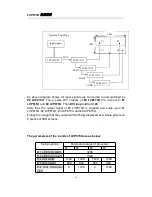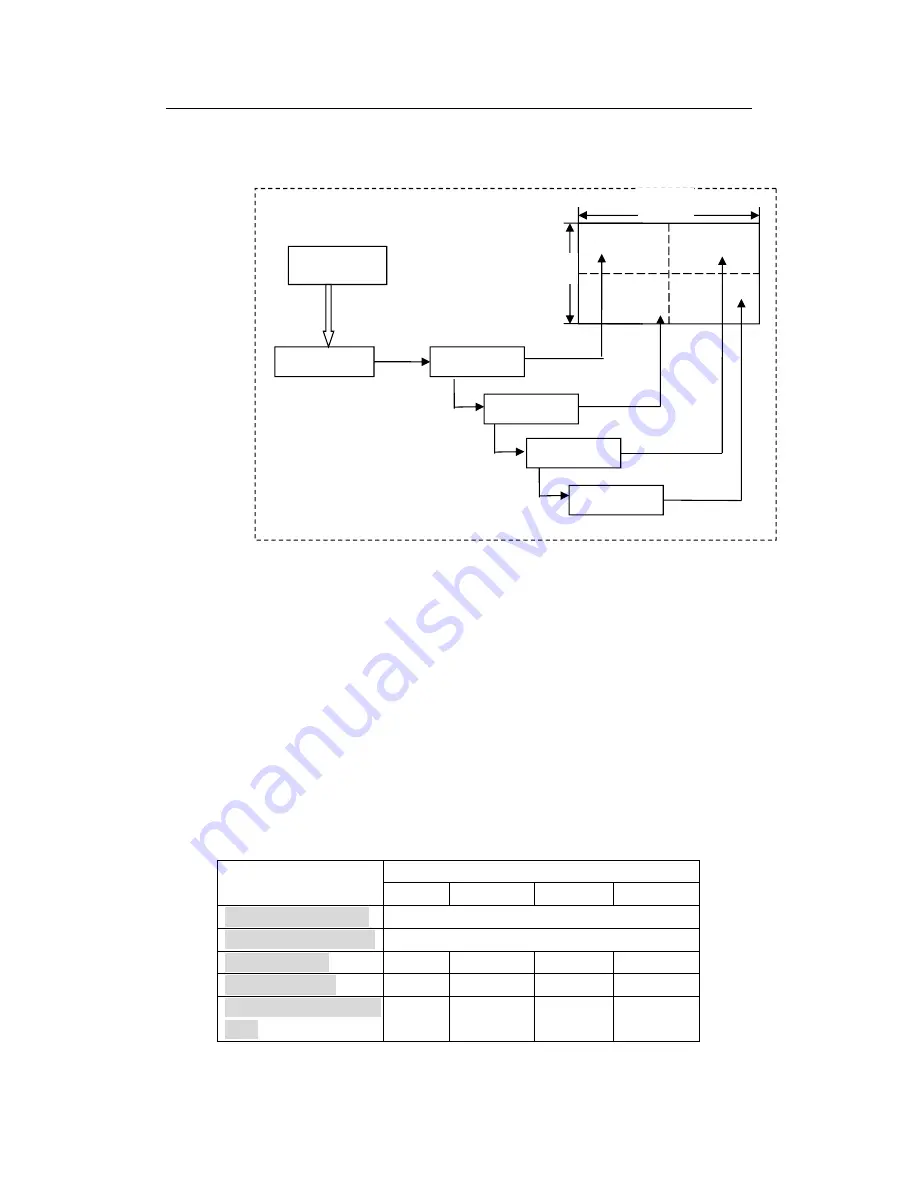
LVP615U
使用说明
51
LOOP
LOOP
DVI
LOOP
LVP615U#0
#1
#2
#4
#3
Input signals
LVP615U#
LVP615U#
LVP615U#
LVP615U#
System Topology
3456
1920
As above diagram shows, all input signals are connected to and switched by
#0 LVP615U
. The 2 same DVI outputs of
#0 LVP615U
are connect to
#1
LVP615U
and
#2 LVP615U
. Then
DVI loop
to
#3
and
#4
.
After that, the output signal of #0 LVP615U is cropped and scale up in #1
LVP615U, #2 LVP615U, #3 LVP615U and #4 LVP615U.
Finally the image that they output will be finally displayed as a whole picture on
4 pieces of LED screens.
The parameters of the 4 units of LVP615U are as below:
Setup options
Parameter setups of processor
#1
#2
#3
#4
E.1 LED total width
3456
E.2 LED total height
1920
E.4 Unit width
1728
1728
1728
1728
E.5 Unit height
960
960
960
960
E.6 Unit horizontal
start
0
1728
0
1728
Summary of Contents for ledsync820h
Page 1: ...LVP615U LED HD Video Processor User Manual V1 0 ...
Page 9: ...LVP615U 使用说明 9 3 4 Specifications ...
Page 13: ...LVP615U 使用说明 13 RS232 cable order ...
Page 63: ...LVP615U 使用说明 63 AP setting ...
Page 88: ...LVP615U 使用说明 88 2 APP Operation ...
Page 91: ...LVP615U 使用说明 91 ...
Page 94: ...LVP615U 使用说明 94 ...
Page 95: ...LVP615U 使用说明 95 2 PIP Display ...
Page 101: ...LVP615U 使用说明 101 1 Output Resolution ...
Page 104: ...LVP615U 使用说明 104 4 Image quality ...
Page 112: ...LVP615U 使用说明 112 ...