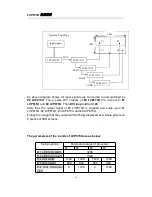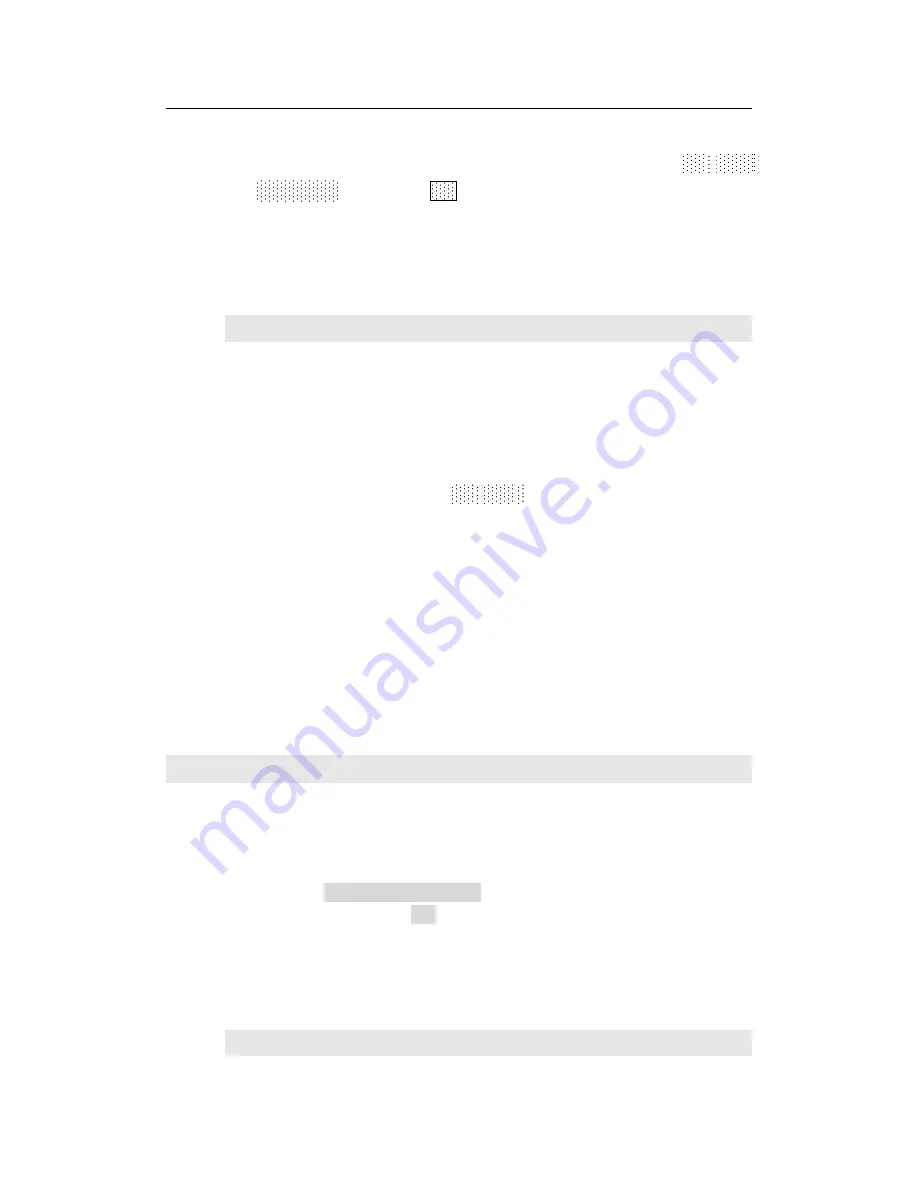
LVP615U
使用说明
43
YPbPr. The operation way is as follow
:
In the current available Analog signals, enter“8.1
ADC
calibration
” and press
OK
to start to calibrate.
Note
:
Processors finished white balance calibration before
leaving factory. Please use this item carefully.
6.8.2 Bias
To reduce noise of low gray scale images, LED display system
normally will remove the low gray scale part from input signals. But
this will also bring information loss of images, especially dark
images like night scenes.
LVP615U
can adjust“ 8.2 Bias
” parameters to adjust. The
value range is
:
0— 100. In the case dark image information lost,
adding this value will bring back the lost information and fully
display the image on LED display.
Note: to make sure of full gray scale of output image, the
default value is 50.
6.8.3 EXT. Input Model
The option is used to configure extended module after replacing it,
to make sure the module can work normally. Operation is as below:
Entering “8.3 EXT. Input Model” option, rotate knob to select
relative option, press OK button to save. The setting will be active
after restarting.
6.8.4 De-Interlace
Summary of Contents for ledsync820h
Page 1: ...LVP615U LED HD Video Processor User Manual V1 0 ...
Page 9: ...LVP615U 使用说明 9 3 4 Specifications ...
Page 13: ...LVP615U 使用说明 13 RS232 cable order ...
Page 63: ...LVP615U 使用说明 63 AP setting ...
Page 88: ...LVP615U 使用说明 88 2 APP Operation ...
Page 91: ...LVP615U 使用说明 91 ...
Page 94: ...LVP615U 使用说明 94 ...
Page 95: ...LVP615U 使用说明 95 2 PIP Display ...
Page 101: ...LVP615U 使用说明 101 1 Output Resolution ...
Page 104: ...LVP615U 使用说明 104 4 Image quality ...
Page 112: ...LVP615U 使用说明 112 ...