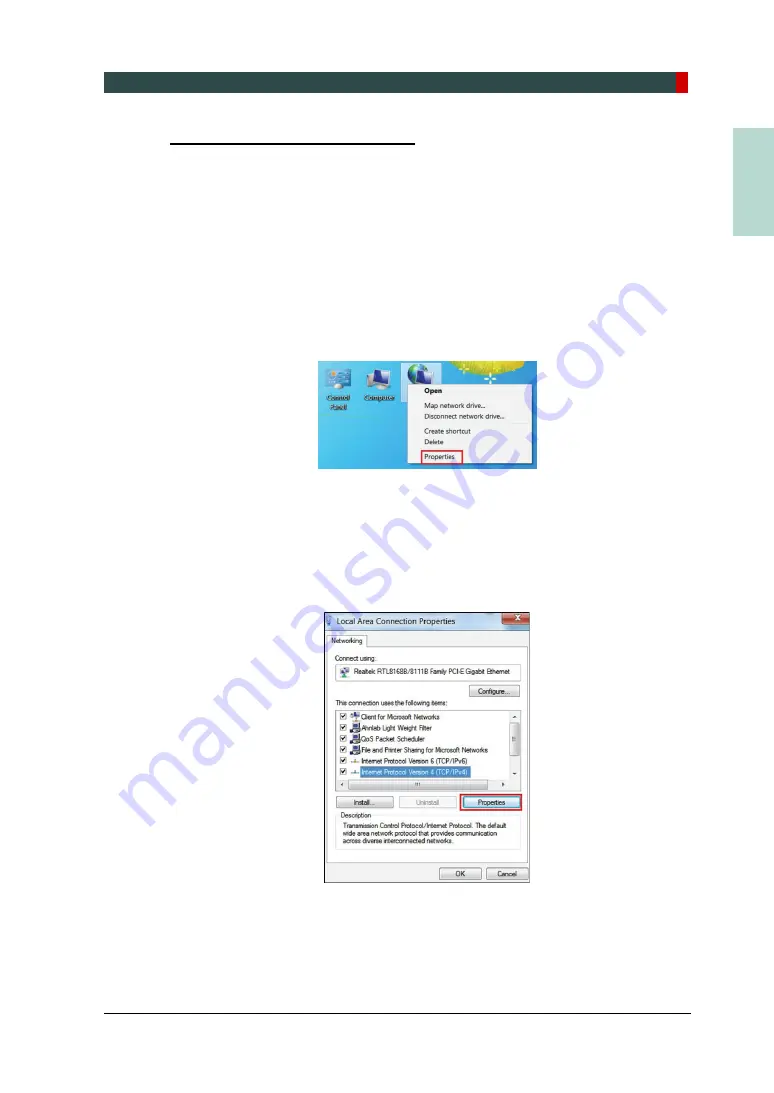
7. Installing Software
Green21 (Model: PCT-90LH) Installation Manual
97
EN
G
LISH
Finalizing the Parameters Settings
1. Click on
Exit
Close
and
terminate the control panel.
2. Make sure to exit the imaging program (main GUI).
3. Reset the equipment to apply the changes.
4. Setting Up the IP Address for the LCD
For the LCD to communicate with the PC, the proper IP address should be set on
the PC. The following screenshots are taken in the Windows 7.
5. From the desktop, right-click on the
Network
icon and click on
Properties
.
Figure 7-39. Network Properties
6. Select “Change adapter settings”.
7. Double-click on the Local Area Connection.
8. From the following figure, select the
Internet Protocol Version 4
and click on
Properties
.
Figure 7-40. Internet Protocol Version 4
9. To set the new IP address, enter the IP address ‘192.168.33.87’, and click on
OK
.
10. Reset the PC and the equipment.
Summary of Contents for Green 21 PCT-90LH
Page 1: ...User Manual Model PCT 90LH Version 1 49 Full version English...
Page 2: ......
Page 127: ......
Page 128: ......






























