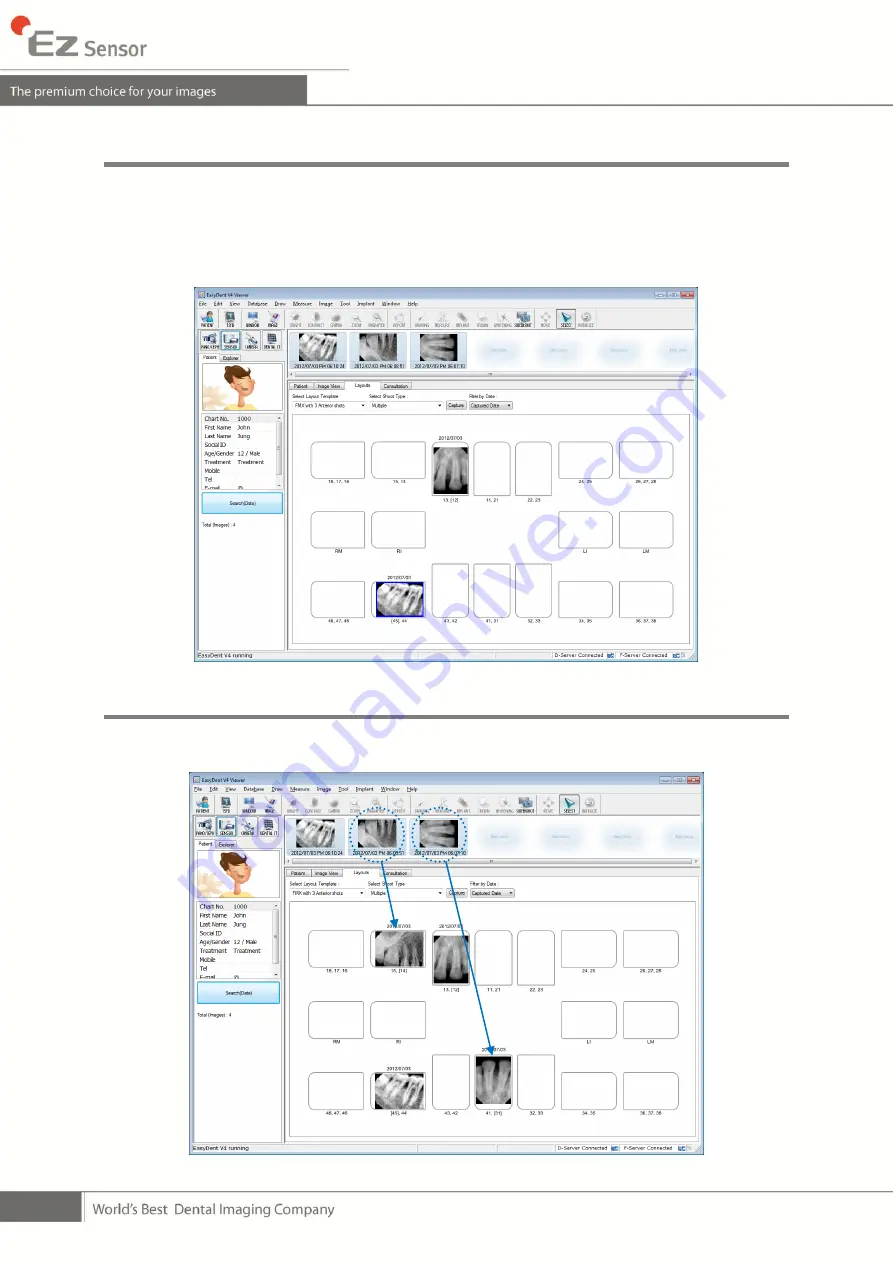
34
Step 6
If you want to acquire more images, continue to expose the x-
ray when the „Press the X-ray
(shot) button
‟ message appears.
To finish, double click on the
„Press the X-ray (shot) button‟ message box. And then the
image will appear after optimization is complete.
Step 7
Click and drag the image to its appropriate position.
Summary of Contents for EzSensor
Page 1: ...d...
Page 2: ......
Page 12: ...10 disposed These wrap are conform to the ISO 10993 1 7 S W Installation CD...
Page 57: ......
















































