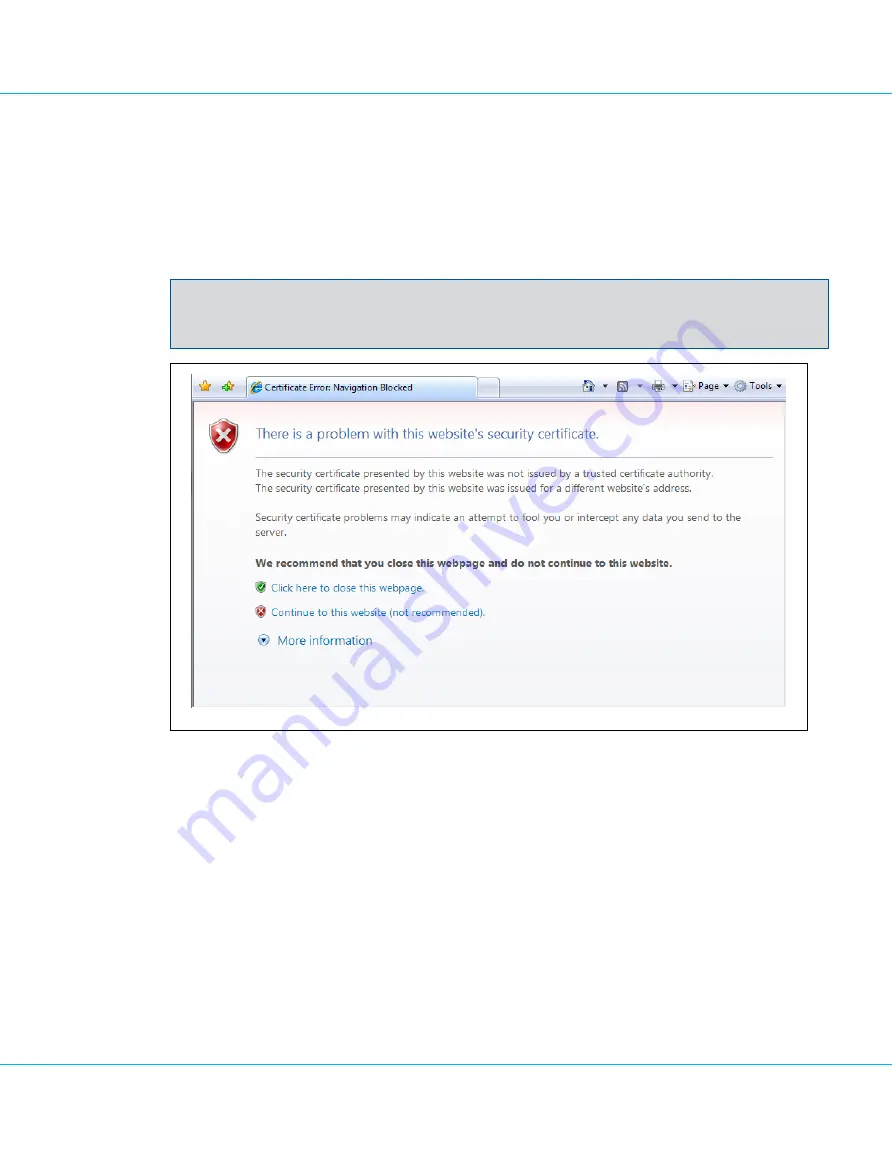
Logging into the Configuration Tool requires the following steps:
1. Enter the URL for the interface into the browser:
https://
<appliance_ip_address>
/configtool
As you are accessing a website secured with a self-signed certificate, the browser presents a warning ask-
ing you to accept the certificate to continue.
Note
The procedure for accepting a certificate varies between browsers. Internet Explorer is used in the
example.
Image 4: Certificate Warning Screen
After the certificate has been accepted, the login page for the Configuration Tool appears.
5. First Time Configuration
IDENTIKEY Appliance 3.11.12 - Installation and Maintenance Guide
18






























