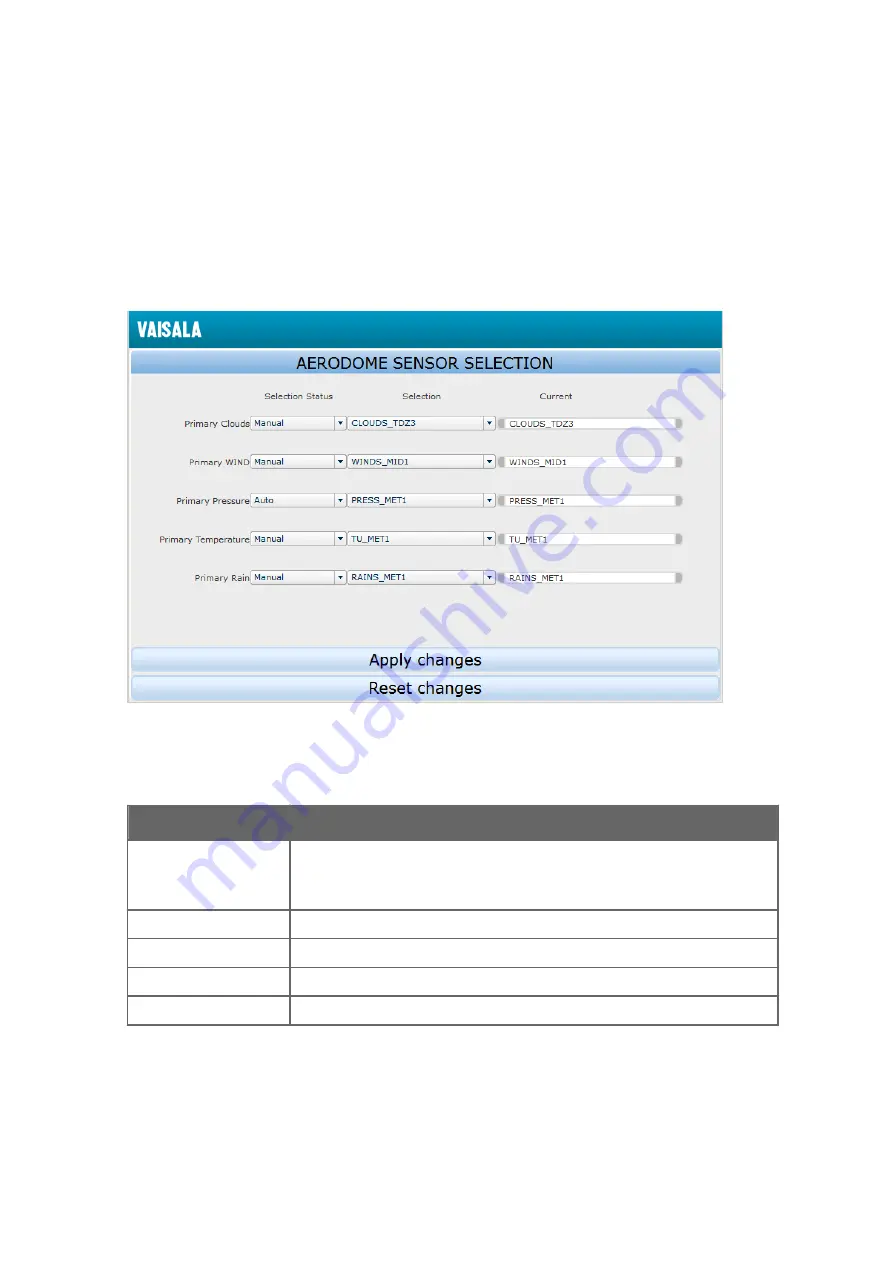
For more information on the IRIS Focus software, see
IRIS Focus User Guide
.
4.2.8 Sensor Control Feature
If configured, the Sensor Control feature can be opened with the WeatherView buttons.
With Sensor Control you can select which of the available sensors is used as the source for
the automatic data.
Figure 16 Sensor Control Window
Table 11 Sensor Control Window
Element
Explanation
Selection Status
Shows the status of the sensor selection:
•
Auto
: The system selects the sensor automatically in priority order.
•
Manual
: The user selects the sensor manually from the
Selection
list.
Selection
Shows the sensors available in the system in priority order.
Current
Shows the currently used sensor.
Apply changes
Saves the changes.
Reset changes
Cancels the changes.
Chapter 4 – WeatherView
29
Summary of Contents for CT25K
Page 1: ...M210885EN K User Guide Vaisala AviMet â Low Level Windshear Alert System ...
Page 5: ...Glossary 73 Index 77 Technical Support 81 Warranty 81 Recycling 81 Table of Contents 3 ...
Page 8: ...Low Level Windshear Alert System User Guide M210885EN K 6 ...
Page 44: ...Low Level Windshear Alert System User Guide M210885EN K 42 ...
Page 68: ...Low Level Windshear Alert System User Guide M210885EN K 66 ...
Page 82: ...Low Level Windshear Alert System User Guide M210885EN K 80 ...
Page 84: ...Low Level Windshear Alert System User Guide M210885EN K 82 ...
Page 85: ......
Page 86: ...www vaisala com ...
















































