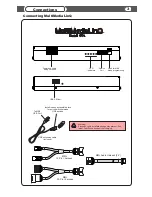Before You Start
15
MML Player operational notice
i
?
For scenario 2 and 3 files and folders will be available in the MML player in the order they were recorded on the disc,
which is not always the same order files are located and displayed on your PC.
?
MML player will recognize all available folders (including empty and non-playable information folders) on the first USB
storage or if playlists cache information is not available or erased. Once playlist’s cache files are built and the system
has been restarted, MML player will display playable information only.
Connecting USB device:
?
MML player analyzes a USB device for playable partitions every time it's plugged into MML player. MML supports up to
4 partitions per USB storage device and 6 partitions total.
?
The vehicle's Radio recognizes every partition as a separate disc.
?
Non-playable partitions will not be recognized by MML player.
?
The USB storage device becomes available as a source shortly after connection, as an additional DISC. If USB
storage is the only one available source, then MML player will play it automatically.
Disconnecting USB device:
?
Please follow our recommendation on ”How to eject a USB device”.
?
If USB Storage is the only connected device to MML player then once it is ejected MML player will stop playing and will
wait for the next available USB Storage device.
Disc Loading:
?
While loading discs MML player will flash the first disc until all available discs are detected. Once all available discs are
detected MML player will make them available for selection.
?
If a disc is selected but it is not ready to play, MML player will flash this disc until it's fully processed or a reasonable
amount of information is processed. MML player will start playing even if processing is not over for this disc as long as
a reasonable amount of information has been processed. Playlists become available for browsing as they are
processed on the disc.
?
After a reasonable amount of information has been processed and a disc starts playing processed playlists, MML
player will flash a SCAN button to notify you that the rest of the playlists are still being processed.
?
If a substantial amount of errors (bad or non-existing files) are detected on the disc, MML player may start the re-
building process automatically, which will make this disc flash until it is ready to play.