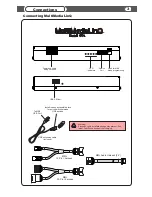Before You Start
10
?
Unit can recognize up to 4 Primary Partitions accessible as separate Discs.
?
Storage must be formatted as FAT16 or FAT32.
?
You must maintain “Free Space” on USB storage device necessary for unit operation (approximately 1% of partition
capacity).
?
MML player doesn't support full path names of more than 255 characters.
?
FOR M3U FILES ONLY: You must use UTF-8 encoding. Line length for M3U file CAN NOT exceed 255 UTF-8
symbols.
Storage device requirements
i
Media Files location
i
“ROOT Music Folders”
Song 2
Song X
Song 2
Song X
Song 1
Song 2
Song X
Song 1
Playlist 1
Playlist 2
Playlist 3
ROOT
Song 1
SCENARIO 3
PRIORITY
3
“MultiMediaLinQ Music Folder”
Song 2
Song X
Song 2
Song X
Song 1
Song 2
Song X
Song 1
music
Playlist 1
Playlist 2
Playlist 3
multimedialinq
ROOT
Song 1
SCENARIO 2
PRIORITY
2
m3u
cache
music
Folder 1
Folder 2
Folder 3
Folder 4
multimedialinq
ROOT
Playlist1.m3u
Playlist2.m3u
PlaylistX.m3u
Folder 5
Folder 6
Folder 7
Folder 8
Folder 9
“M3U playlists files”
SCENARIO 1
PRIORITY
1
MML Player behavior depends on media file location
i
?
If the M3U folder is empty or no valid M3U files are found then MML player will check for the last used “folder based”
scenario (scenario 2 or scenario 3). If that information is not found or corrupted, then MML player will try to switch to
scenario 2. If according to scenario 2 there are no folders with music files in multimedialinq/music folder then MML will
switch to scenario 3.
?
If according to scenario 3 there are no folders with music files in the ROOT folder then MML player will mark this disc
unavailable and will switch to the next available disc if it exists.