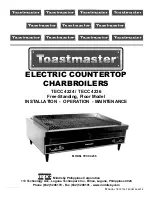36
Installation and maintenance instructions ecoTEC exclusive 0020193968_05
12 Inspection and maintenance
12.1
Complete Service Interval Record section
▶
After servicing, complete the relevant Service Interval
Record section of the Benchmark Checklist located on
the inside back pages of this document.
12.2
Using original seals
If you replace components, use only the enclosed original
seals; additional sealing materials are not required.
12.3
Inspection and maintenance
▶
Adhere to the minimum inspection and maintenance in-
tervals. The inspection may require maintenance to be
carried out earlier, depending on the results.
▶
Carry out all inspection and maintenance work in the
order shown in the "Inspection and maintenance work"
table in the appendix.
12.4
Preparing the maintenance work
1.
Switch off the product.
2.
Disconnect the product from the power grid.
3.
Remove the front casing. (
→
Page 17)
4.
Close the gas stopcock.
5.
Close the service valves in the heating flow and in the
heating return.
6.
Close the service valve in the cold water pipe.
7.
Drain the product to clean hydraulic components
(
→
Page 38).
8.
Ensure that water does not drip on live components
(e.g. the electronics box).
9.
Use only new seals and o'ring. Do not use additional
compounds.
12.5
Function menu
Menu
→
Installer level
→
Test programs
→
Function menu
The function menu allows you to actuate and test individual
components in the heating installation.
Display
Test
programme
Action
T.01
Check internal
pump
Switch the internal pump on
and off.
T.02
Check 3-way
valve
Move the diverter valve to
the heating position or to the
hot water position.
T.03
Check fan
Switch the fan on and off.
The fan runs at maximum
rotational speed.
T.04
Check cylinder
charge pump
Switch the cylinder charging
pump on and off.
T.05
Check circula-
tion pump
Switch the circulation pump
on and off.
T.06
Check external
pump
Switch the external pump on
and off.
T.08
Checking the
burner
Product starts up and
switches to minimum load.
The flow temperature is
shown in the display.
12.6
Electronics self-test
Menu
→
Installer level
→
Test programs
→
Electronics
self-test
You can use the electronics self-test to check the PCB.
12.7
Checking the electrical plug connections
1.
Use the main switch to switch off the product.
2.
Disconnect the product from the power supply by either
removing the plug for the power supply cable from the
plug socket or, in the case of a fixed connection, by
switching off the circuit breaker.
Condition
: Product disconnected from the power supply
▶
Check that the electrical plug connections and connec-
tions are working correctly and are connected correctly.
12.8
Working on the compact thermal module
12.8.1 Removing the compact thermal module
Note
The compact thermal module consists of four
main components:
–
Speed-regulated fan,
–
Gas valve,
–
Burner flange,
–
Premix burner.
Danger!
Risk of death and risk of material damage
caused by hot flue gas.
The seal, insulating mat and self-locking nuts
on the burner flange must not be damaged.
Otherwise, hot flue gases may escape and
cause personal injury and material damage.
▶
Replace the seal each time you open the
burner flange.
▶
Replace the self-locking nuts on the
burner flange each time you open the
burner flange.
▶
If the insulating mat on the burner flange
or on the back wall of the heat exchanger
shows signs of damage, replace the insu-
lating mat.
1.
Disconnect the product from the power supply.
2.
Close the gas isolator cock.
3.
Remove the front casing. (
→
Page 17)
4.
Tilt the electronics box forward.