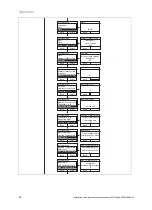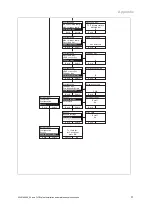9 Handing over to the operator
24
Installation and maintenance instructions auroFLOW plus 0020149486_04
8.5.3
Heating flow set target temperature
Note
If a system controller is connected, this menu
point does not appear.
Menu
→
Installer level
→
Configuration
→
Heating temper-
ature
The set target temperature for the heating flow is factory-set
to 40 °C. Values between 20 °C and 90 °C can be set.
8.5.4
Hot water set target temperature
Note
If a system controller is connected, this menu
point does not appear.
Menu
→
Installer level
→
Configuration
→
Water temperat-
ure
The set target temperature for hot water is factory-set to 65
°C. Values between 20 °C and 90 °C can be set.
8.5.5
Maximum cylinder temperature
Menu
→
Installer level
→
Configuration
→
Max. cylinder
temp.
The maximum cylinder temperature is set in the factory at
95 °C. Values between 60 °C and 95 °C can be set.
8.5.6
On temp. diff.
Menu
→
Installer level
→
Configuration
→
Switch-on diff.
This is where the temperature difference that is required
between the cylinder temperature sensor (T6 or SP2 with
a system controller connected) and the collector temperature
sensor is set, to ensure that the solar pump is started.
8.5.7
eBUS control
Menu
→
Installer level
→
Configuration
→
eBUS control
This shows whether the solar control recognises the system
controller.
8.5.8
Filling power
Menu
→
Installer level
→
Configuration
→
Filling power
For the VPM 30 D: The solar fluid level may not be adjus-
ted quickly enough between the storage tanks and the solar
pumps may suck in air. To prevent this, the two solar pumps
are started up separately. During the first stage, only the
lower solar pump is running. You can use the
Filling power
setting to adjust the power of the lower solar pump for the
first filling stage. Set the filling power so that the solar fluid
level in the storage tank of the basic module does not fall be-
low the pump axis of the lower solar pump.
8.5.9
Compensation time
Menu
→
Installer level
→
Configuration
→
Compensation
time
For the VPM 30 D: The solar fluid level may not be adjus-
ted quickly enough between the storage tanks and the solar
pumps may suck in air. To prevent this, the two solar pumps
are started up separately. During the first stage, only the
lower solar pump is running. You can use the
Compensa-
tion time
setting to adjust the length of the first stage. Set
the compensation time so that the solar fluid level is approx-
imately 5 cm in both storage tanks before the second solar
pump is activated.
8.5.10 Software version
Menu
→
Installer level
→
Configuration
→
Software Ver-
sion
This shows the current software version that is installed on
the solar control. The software versions of the display (AI)
and the main PCB (SMU) are shown alternately.
8.6
Documenting start-up
▶
The following settings and values should be documented
in the hand-over check-list for the operator:
–
System parameters
–
System flushing and filling
–
Installation tests
–
Controller settings
9
Handing over to the operator
1.
Inform the operator of the solar system about the hand-
ling and function of the product.
2.
Explain the general safety information to the operator.
3.
Draw special attention to the safety instructions which
the operator must follow.
4.
Explain to the operator the function and location of
safety devices on the system.
5.
Explain the importance of regular maintenance by a
competent heating specialist company to the operator.
To ensure that maintenance work is carried out on a
regular basis, we recommend signing up to a mainten-
ance contract.
6.
Hand the product over to the operator.
7.
Explain the basic operation of the product to the oper-
ator.
8.
Provide the operator with all relevant instructions and
product documentation for safe-keeping.
9.
Go through the operating instructions with the operator .
10. Answer any questions they may have.
11. Make the operator aware of the need to keep the in-
structions near the product, but not in or on the product.
12. Explain to the operator how they should monitor the
water level/filling pressure of the system and how they
should add heating water.
13. Explain to the operator which measures are required to
top up and purge the heating installation if required.
14. Explain to the operator how to correctly set the tem-
peratures, the controllers and the thermostatic radiator
valves (economically).
15. Inform the operator of the pump conditions.
16. Explain the guarantee conditions to the operator.