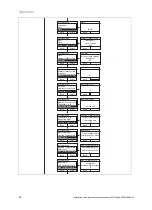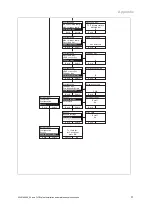7 Operation
18
Installation and maintenance instructions auroFLOW plus 0020149486_04
9.
Tighten the bolts
(1)
.
10. Attach the power cable to the pipe using the clip sup-
plied. Make sure, however, that the power cable is not
positioned flush to the pipe.
11. Plug the power cable (that you pulled out before in-
stalling the second solar pump) into the free bush on
the connection box of the second solar pump.
12. Secure the control cable.
6.6
Wall-mounting the expansion module
Preliminary work
▶
Wall-mount the basic module. (
→
Page 11)
1
2
1.
Wall-mount the expansion module. Route the connec-
tion pipes
(1, 2)
from the basic module through the
openings in the side panel of the expansion module.
2.
Install the connection pipes with flat seals on the ad-
aptors in the storage tank of the expansion module.
7
Operation
7.1
Operating concept of the solar charger
The solar charger is equipped with a digital information and
analysis system (DIA system). If additional settings are re-
quired, which have not been configured using the installation
assistant (see Start-up (
→
Page 18)), additional parameters
can be viewed and modified using the DIA system.
The operating concept and operation of the solar charger
are described in the
→
operating instructions
of the
auroFLOW plus
solar system. The read-off and setting
options at the operator level are also described in the
→
operating instructions
.
An overview of the menu structure at the installer level is
included in the appendix (
→
Page 29).
7.1.1
Calling up the installer level
Caution.
Risk of damage caused by incorrect hand-
ling.
Incorrect settings at installer level may cause
damage to the solar plant.
▶
You must only access the installer level if
you are an approved competent person.
Note
The installer level is password-protected to pre-
vent unauthorised access, as incorrect parameter
settings at this level can cause functional faults
and damage to the solar plant.
1.
Press
and
simultaneously.
◁
The following menu appears in the display.
2.
Scroll using the
or
button, until the menu point
Installer level
appears.
3.
Press
to select the menu point.
◁
In the display, the text
Enter code
appears along
with the value
00
.
4.
Use
or
to set the value 17 (code).
5.
Press
to confirm the code that has been entered.
◁
The installer level appears with a selection of menu
points.
Note
Path details at the start of an instruction
specify how this function can be accessed,
e.g.
Menu
→
Installer level
→
Test menu
→
Check programmes
.
Note
If you exit the installer level and then access
it again within 15 minutes, you do not have to
enter the code again.
8
Start-up
To start up the product, you must fill the cylinder charging
circuit and the solar circuit, check the system for leaks, com-
plete the installation assistant and, if necessary, make any
settings to other system components (e.g. on the system
controller).