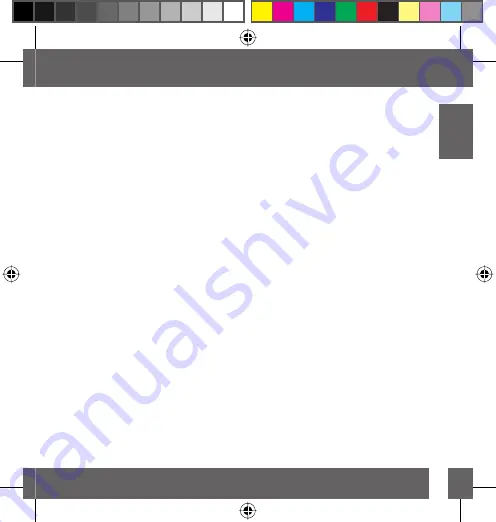
English
9
Backlighting
The “
light/set
” button enables backlighting; the “
select
” button activates lighting
and also shows the secondary display, with information about the mode the
computer is in at that time. In order to limit battery consumption, backlighting is
automatically disabled after three seconds.
BASIC DIVE COMPUTER USE
When Xtender is used as a dive computer, it shows all the information needed for
no-decompression and decompression dives, either with air or Nitrox mixtures.
Functions during the dive
As soon as Xtender detects contact with the water, it turns on and begins to
show the depth, updating the value on the screen once per second. Once the
depth exceeds 1.5 meters (5 feet), it also begins counting the dive time elapsed.
Total dive time is measured up to a maximum of 599 minutes, and the computer
continues to count until ten minutes after surfacing, at which point the dive is
considered over and its data are stored in the logbook.
During the dive Xtender gives a numeric readout of the current and maximum
depth, the dive time, time left for a no-decompression dive or the decompression
stop required, the ascent speed, the oxygen partial pressure, and the water
temperature. Further, two bar graphs indicate the nitrogen saturation level and
the accumulation of oxygen in the central nervous system (CNS O
2
).










































