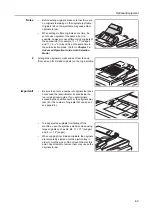Maintenance
5-2
Cleaning the Slit Glasses
If copies appear soiled, such as black lines appearing
on the copy image while using the optional document
processor, the slit glasses
A
and
B
are dirty. Wipe the
slit glasses with a dry soft cloth.
Important!
Never use water, thinner, organic solvents or alcohol.
Note
For cleaning the inside of the main body, see
Replacing the Toner Container and the Waste
.
Cleaning the Separation Needle
1
Open the front cover.
2
Remove the cleaning brush.
3
Pull the left cover handle up to open the cover.
A
B
Summary of Contents for CD 1218
Page 1: ...INSTRUCTION HANDBOOK digital multifunctional system CD 1218 1222 basic ...
Page 81: ...Maintenance 5 10 ...
Page 101: ...Troubleshooting 6 20 ...
Page 109: ...Index Index 4 ...
Page 110: ...MEMO ...
Page 111: ...MEMO ...
Page 112: ...MEMO ...
Page 114: ...UTAX GmbH Ohechaussee 235 22848 Norderstedt Germany ...