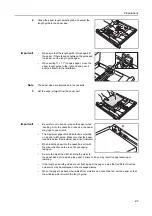Names of Parts
1-8
Note
The following procedure can also be used for changing the default settings of the printer functions.
1
Press the
System Menu/Counter
key.
2
Press the
S
key or the
T
key to select
Printer
default
.
3
Press the
Enter
key. The same screen as
displayed when
MENU
is selected on the printer
basic screen is displayed.
Copy default
Machine default
System Menu / Counter:
Printer default
Summary of Contents for CD 1218
Page 1: ...INSTRUCTION HANDBOOK digital multifunctional system CD 1218 1222 basic ...
Page 81: ...Maintenance 5 10 ...
Page 101: ...Troubleshooting 6 20 ...
Page 109: ...Index Index 4 ...
Page 110: ...MEMO ...
Page 111: ...MEMO ...
Page 112: ...MEMO ...
Page 114: ...UTAX GmbH Ohechaussee 235 22848 Norderstedt Germany ...