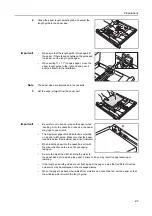1-1
1
Names of Parts
Main Body
1
Original cover
—
Open/close this cover when setting the original on the platen.
2
Output tray
—
Finished copies or printouts are stored on this tray. The output tray has a
storage capacity of 250 sheets of standard paper (80 g/m²).
3
Operation panel
—
Perform operations from the main body here.
4
Cassette
—
This cassette has a storage capacity of 300 sheets of standard paper (80 g/m²).
5
Paper width adjusting tab
—
Use this tab to adjust the paper width guides to fit to the width of
the paper to be loaded in the cassette.
6
Paper length adjusting tab
—
Adjust this tab to adjust the paper length guide to fit to the
length of the paper to be loaded in the cassette.
7
Left cover handle
—
Pull this handle up to open the left cover.
8
Multi-purpose tray
—
When using small paper or special paper, set the paper here.
9
MP tray extension
—
Pull this to use when setting A4R paper or larger paper.
10 Slider
—
Adjust this to fit to the width of paper to be set in the multi-purpose tray.
Summary of Contents for CD 1218
Page 1: ...INSTRUCTION HANDBOOK digital multifunctional system CD 1218 1222 basic ...
Page 81: ...Maintenance 5 10 ...
Page 101: ...Troubleshooting 6 20 ...
Page 109: ...Index Index 4 ...
Page 110: ...MEMO ...
Page 111: ...MEMO ...
Page 112: ...MEMO ...
Page 114: ...UTAX GmbH Ohechaussee 235 22848 Norderstedt Germany ...