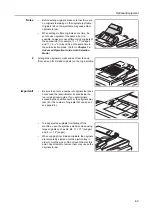Optional Equipment
4-8
4
While holding the staple holder with one hand and the
new staple cartridge with the other hand, insert the
cartridge into the holder with care about the direction.
Note
The arrow on the staple cartridge indicates the insertion direction.
5
Push the staple cartridge all the way into the holder and
remove the paper tape around the staple cartridge by
pulling it.
6
Insert the staple holder into the insertion slot as it was.
Insert it completely until it clicks.
7
Close the stapler front cover.
Clearing Staple Jam
1
Remove the staple holder in the same way as
described in
.
Hold knob
A
of the face plate of the staple holder with
your fingers and raise the plate.
A
Summary of Contents for CD 1218
Page 1: ...INSTRUCTION HANDBOOK digital multifunctional system CD 1218 1222 basic ...
Page 81: ...Maintenance 5 10 ...
Page 101: ...Troubleshooting 6 20 ...
Page 109: ...Index Index 4 ...
Page 110: ...MEMO ...
Page 111: ...MEMO ...
Page 112: ...MEMO ...
Page 114: ...UTAX GmbH Ohechaussee 235 22848 Norderstedt Germany ...