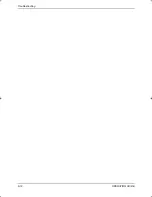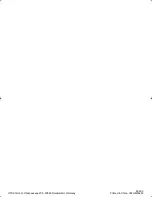Troubleshooting
OPERATION GUIDE
6-7
Paper Jam
If a paper jam occurs, a message will be displayed about the jam and copying or
printing will stop.
Leave the power switch on and to remove the jammed paper refer to
MP Tray and
Inside Machine on page 6-7.
Jam Location Indicators
WARNING:
High voltage is present in the charger section. Take sufficient care
when working in this area, as there is a danger of electrical shock.
CAUTION:
The fixing unit is extremely hot. Take care when working in this area.
Online Help Messages
When
Paper Jam
is displayed, press left
Select
(Help) to display the procedure to
clear the jam.
Press
S
to display the next step or press
T
to display the previous step.
Press
Enter
to exit the online help message display.
MP Tray and Inside Machine
Remove any prints on the output tray before performing this procedure.
1
Open the top cover.
Indicator
Meaning
Reference
Original jam in the optional document
processor.
page 6-10
Paper jam inside the machine
page 6-7
Paper jam in the MP tray.
page 6-7
Paper jam in the upper cassette.
page 6-9
Paper jam in the optional paper feeder.
page 6-9
1
2
4
5
3
2GM_UTAX_ENG_OG.book 7 ページ 2005年3月4日 金曜日 午後9時45分
Summary of Contents for CD 1018
Page 1: ...INSTRUCTION HANDBOOK DIGITAL MULTIFUNCTIONAL SYSTEM CD 1018 BASIC ...
Page 2: ......
Page 22: ...Legal and Safety xx OPERATION GUIDE ...
Page 28: ...Machine Parts 1 6 OPERATION GUIDE ...
Page 34: ...Loading Paper 2 6 OPERATION GUIDE ...
Page 46: ...Preparations 3 12 OPERATION GUIDE ...
Page 66: ...Maintenance 5 6 OPERATION GUIDE ...
Page 78: ...Troubleshooting 6 12 OPERATION GUIDE ...
Page 85: ...E1U ...
Page 86: ...2005 3 Printed in China 302GM56200 UTAX GmbH Ohechaussee 235 22848 Norderstedt Germany ...