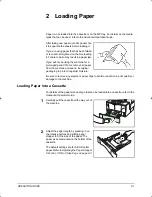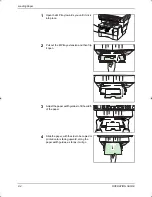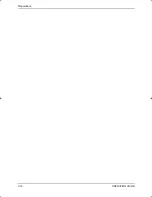Preparations
OPERATION GUIDE
3-7
Default Operation Mode
Use the following procedure to set the operation mode selected when the machine
is powered on. Modes available are Copy Operation, Send Operation or Status
Operation. It is recommended you select the most commonly used mode as the
default.
1
From
System Menu/Counter
press
S
or
T
to select
Common Setting
and
press
Enter.
If you are unsure how to use this route map refer to
Accessing Menu Items on
page 3-3.
2
Press
S
or
T
to select
Default Operat
and press
Enter
.
3
Press
S
or
T
to select the default operation mode from among
Status,
Copy
or
Send
.
4
Press
Enter
. The message display shows
Completed
and returns to
Common
Setting
.
5
Press right
Select
. The message display returns to the basic screen.
System Menu/
Counter
S
or
T
Common Setting
Enter
S
or
T
Default Operat
Enter
2GM_UTAX_ENG_OG.book 7 ページ 2005年3月4日 金曜日 午後9時45分
Summary of Contents for CD 1018
Page 1: ...INSTRUCTION HANDBOOK DIGITAL MULTIFUNCTIONAL SYSTEM CD 1018 BASIC ...
Page 2: ......
Page 22: ...Legal and Safety xx OPERATION GUIDE ...
Page 28: ...Machine Parts 1 6 OPERATION GUIDE ...
Page 34: ...Loading Paper 2 6 OPERATION GUIDE ...
Page 46: ...Preparations 3 12 OPERATION GUIDE ...
Page 66: ...Maintenance 5 6 OPERATION GUIDE ...
Page 78: ...Troubleshooting 6 12 OPERATION GUIDE ...
Page 85: ...E1U ...
Page 86: ...2005 3 Printed in China 302GM56200 UTAX GmbH Ohechaussee 235 22848 Norderstedt Germany ...