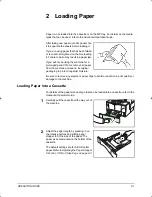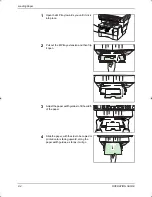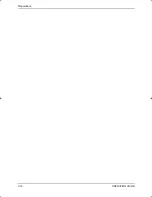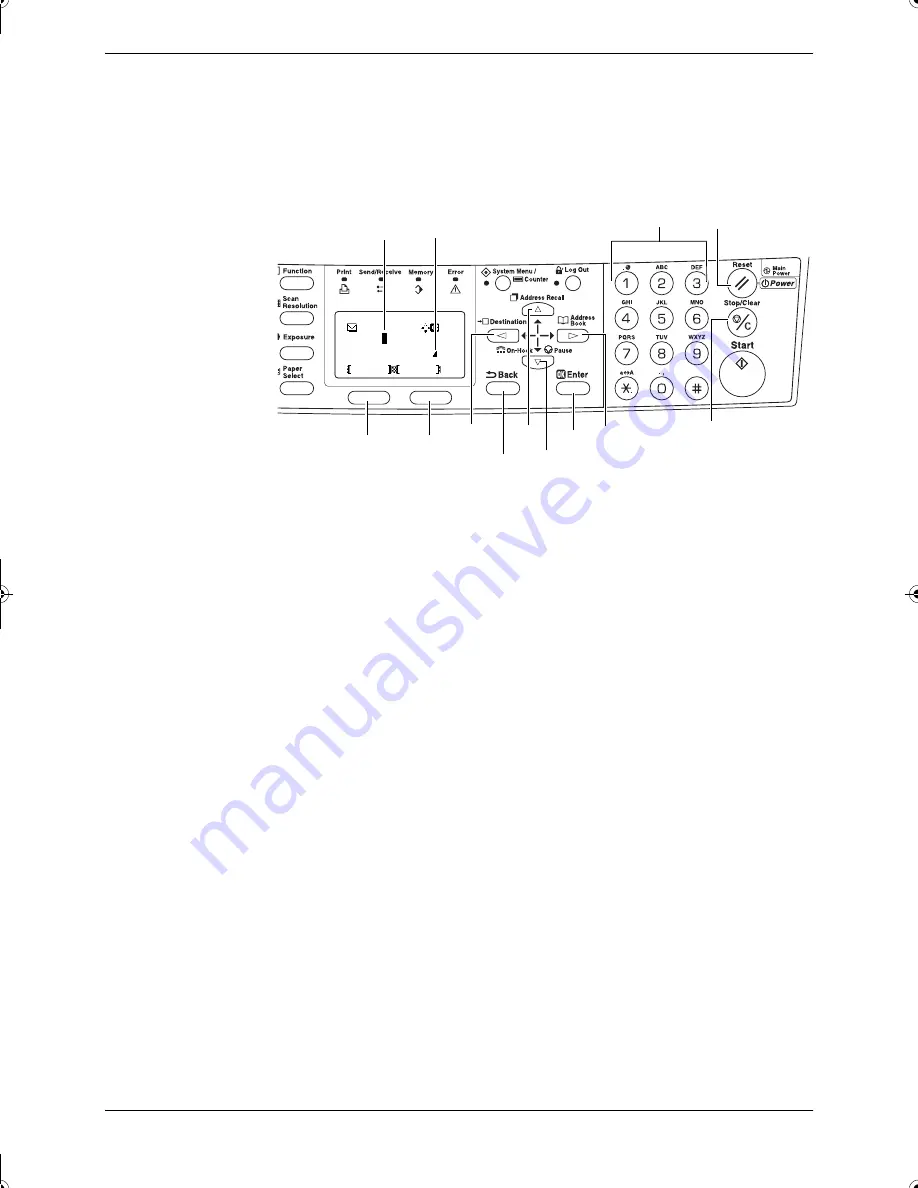
Preparations
3-8
OPERATION GUIDE
Character Entry
To enter an e-mail address, etc., the characters are entered using the Numeric Keys.
To move the cursor, use the
W
,
S
,
T
, and
X
keys.
Keys Used for Entering Characters
1
Cursor —
Characters are entered by the cursor. To delete a character, move
the cursor to the corresponding character and then press
Stop/Clear
.
2
Character Limit Icon —
Indicates when the maximum number of characters
allowable has been entered.
3
Numeric Keys —
Use these to enter characters. Refer to
Available
Characters on page 3-9
for a list of the characters that can be entered using
each key.
4
Reset/Power Key —
Press this to cancel the character entry procedure.
5
Left
Select
key
—
Press this to select the left item when selectable items are
displayed on the bottom line of the message display.
6
Right
Select
key
—
Press this to switch between character entry modes.
7
W
Key -
Press this to move the cursor in the message display to the left.
8
Back Key —
Press this to go up one level on the current menu.
9
S
Key —
Press this to move the display cursor up.
10
T
Key —
Press this to move the cursor down.
11
Enter Key —
Press this to register the currently entered characters.
12
X
Key —
Press this to move the cursor in the message display to the right.
13
Stop/Clear Key —
Press this to delete the character at the cursor. If the cursor
is not on a character, the character to the left of the cursor will be deleted.
4
13
3
7
8
5
6
9
10
11
12
2
Text
ABC
Cancel
Address Entry:
h_pttr@
1
2GM_UTAX_ENG_OG.book 8 ページ 2005年3月4日 金曜日 午後9時45分
Summary of Contents for CD 1018
Page 1: ...INSTRUCTION HANDBOOK DIGITAL MULTIFUNCTIONAL SYSTEM CD 1018 BASIC ...
Page 2: ......
Page 22: ...Legal and Safety xx OPERATION GUIDE ...
Page 28: ...Machine Parts 1 6 OPERATION GUIDE ...
Page 34: ...Loading Paper 2 6 OPERATION GUIDE ...
Page 46: ...Preparations 3 12 OPERATION GUIDE ...
Page 66: ...Maintenance 5 6 OPERATION GUIDE ...
Page 78: ...Troubleshooting 6 12 OPERATION GUIDE ...
Page 85: ...E1U ...
Page 86: ...2005 3 Printed in China 302GM56200 UTAX GmbH Ohechaussee 235 22848 Norderstedt Germany ...