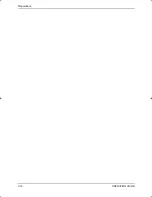Basic Operation
OPERATION GUIDE
4-7
Print Override Mode
The print override mode temporarily stops processing of the current job to enable
copies of a more urgent job to be made.
After the print override processing is completed, the interrupted job will be resumed.
1
Press
Function
.
2
Press
S
or
T
to select
Print Override
.
3
Press
Enter
.
4
Press
S
or
T
to select
On
.
5
Press
Enter
.
6
Press right
Select
. The message display shows
Completed
and returns to the
Function
screen.
7
Enter the desired number of copies.
8
Place the original on the platen and press
Start
. Completed copies are delivered to
the output tray.
9
When the interruption is completed, perform steps 1 through 4 to switch Print
Override mode
Off
.
2GM_UTAX_ENG_OG.book 7 ページ 2005年3月4日 金曜日 午後9時45分
Summary of Contents for CD 1018
Page 1: ...INSTRUCTION HANDBOOK DIGITAL MULTIFUNCTIONAL SYSTEM CD 1018 BASIC ...
Page 2: ......
Page 22: ...Legal and Safety xx OPERATION GUIDE ...
Page 28: ...Machine Parts 1 6 OPERATION GUIDE ...
Page 34: ...Loading Paper 2 6 OPERATION GUIDE ...
Page 46: ...Preparations 3 12 OPERATION GUIDE ...
Page 66: ...Maintenance 5 6 OPERATION GUIDE ...
Page 78: ...Troubleshooting 6 12 OPERATION GUIDE ...
Page 85: ...E1U ...
Page 86: ...2005 3 Printed in China 302GM56200 UTAX GmbH Ohechaussee 235 22848 Norderstedt Germany ...