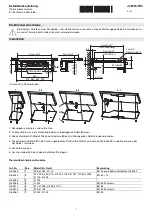o
The pattern will be smaller when the airbrush is closer to the surface,
which is good for finer details.
o
The pattern will get wider the further away the airbrush is from the
surface, which good for broader and lighter coverage.
Keep Airbrush in Motion:
o
To keep the coloring consistent, always keep your hand in motion while
spraying until you release the trigger.
o
It is best to move your hand in a circular motion while spraying to
achieve smooth even coverage.
o
Avoid abruptly starting or stopping the spray to prevent blotchiness and
uneven coverage.
o
Always trigger the airbrush before starting a stroke and only release the
trigger after you finish the stroke, as this will prevent puddles or balls at
the beginning or the end of each stroke.
Application Speed:
o
Your pace of spray across the surface will dictate how much color
coverage is achieved.
o
The faster you spray a stroke across the surface the lighter the coverage
will be, and a slower stroke will provide heavier coverage.
o
Practice with a slow pace and then gradually increase your pace to see
how speed affects the coverage. Repeat this process using each of the
three air flow setting modes to see how air pressure will also affect your
speed of your spray strokes.
Airbrush Angles for Spraying:
o
Hold the airbrush nozzle at a 45° angle for broad and soft lines. The air
flow setting and the distance from the surface will affect the color
coverage. For fuller coverage set the compressor at the medium or high
air flow setting mode. You can also adjust your spray distance from the
surface or do both.
o
Hold the airbrush nozzle at a 90° angle to produce sharp and defined
lines. For sharper lines keep your spraying distance close to the surface,
so the pattern size is small, then just barely pull back on the trigger so
you only release a low flow of coloring. Minimal air flow is required, so
keep the compressor the low air flow setting mode.
o
Once you get comfortable using the airbrush, you'll understand how to
adjust the angles depending on your own spraying style.
o
Retrace your strokes several times to darken colors and to achieve even
full coverage.
Air Pressure:
o
The compressors 3 air pressure control setting modes allow you adjust
the airflow depending on your spraying needs.