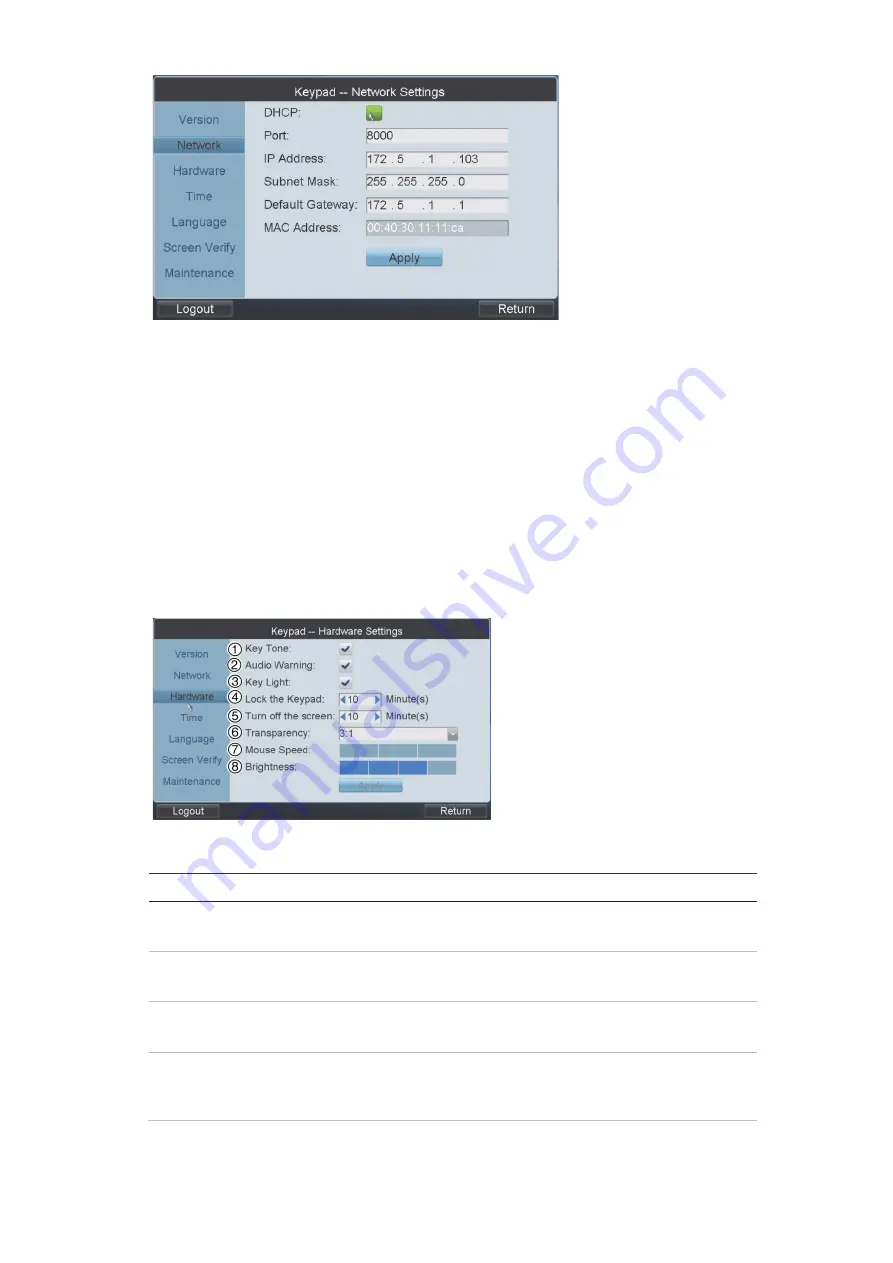
TVK 800 User Manual
25
2.
Enter the port, IP address, subnet mask, default gateway values.
-
Or
-
Check the
DHCP
box. Ensure that you have a DHCP server on your network
before selecting
this option.
3.
Click
Apply
.
4.
Click
Return
to return to the
Main menu
or click another Keypad menu option.
Hardware settings
1.
In the Main menu, click
Keypad
>
Hardware Settings
. Th
e “Keypad
-
Hardware
Settings” window appears:
2.
Enter the desired value for each parameter:
Parameter
Description
1.
Key tone
Key makes a beeping noise when pressed.
Enable or disable the
option.
2.
Audio warning
Keypad emits warning if
the
network cable is disconnected.
Enable or disable the option.
3.
Key light
Keypad keys are lit red or blue to show if active or locked.
Enable or disable the option.
4.
Lock the keypad
Set a timer so that the keypad automatically locks itself after
a defined period of inactivity.
Select a time between 0 and 10 minutes of inactivity.






























