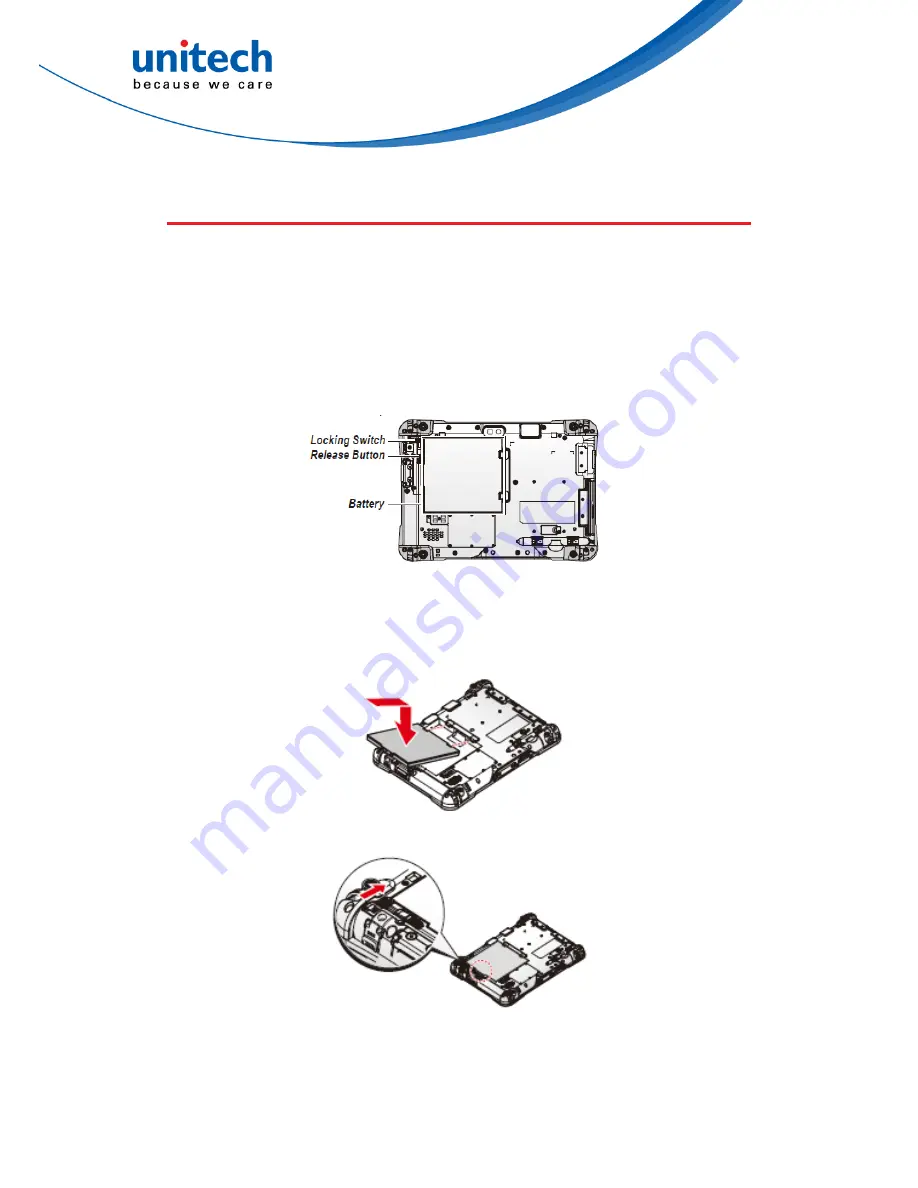
TB160 User’s Manual
2.3 Installing the standard Battery
The following instructions are for both standard and external batteries. The
external battery is an optional component. Only use components specifically
designed for this device. Contact your local representative for ordering
information.
1. Place the device display side down on a clean work surface.
2. Locate the battery.
3. Align the tabs on the battery with the slots on the chassis.
4. Angle the battery in place and set the tabs in the chassis slots.
5. Lower the raised end of the battery and press in place until an audible click
is heard.
6. Slide the locking switch on the top-left side to lock the battery.
NOTE :
Make sure the latch is securely locked to prevent the battery from falling.
25
© 2017 unitech Electronics Co., Ltd. All rights reserved.
unitech is a registered trademark of unitech Electronics Co., Ltd.






























