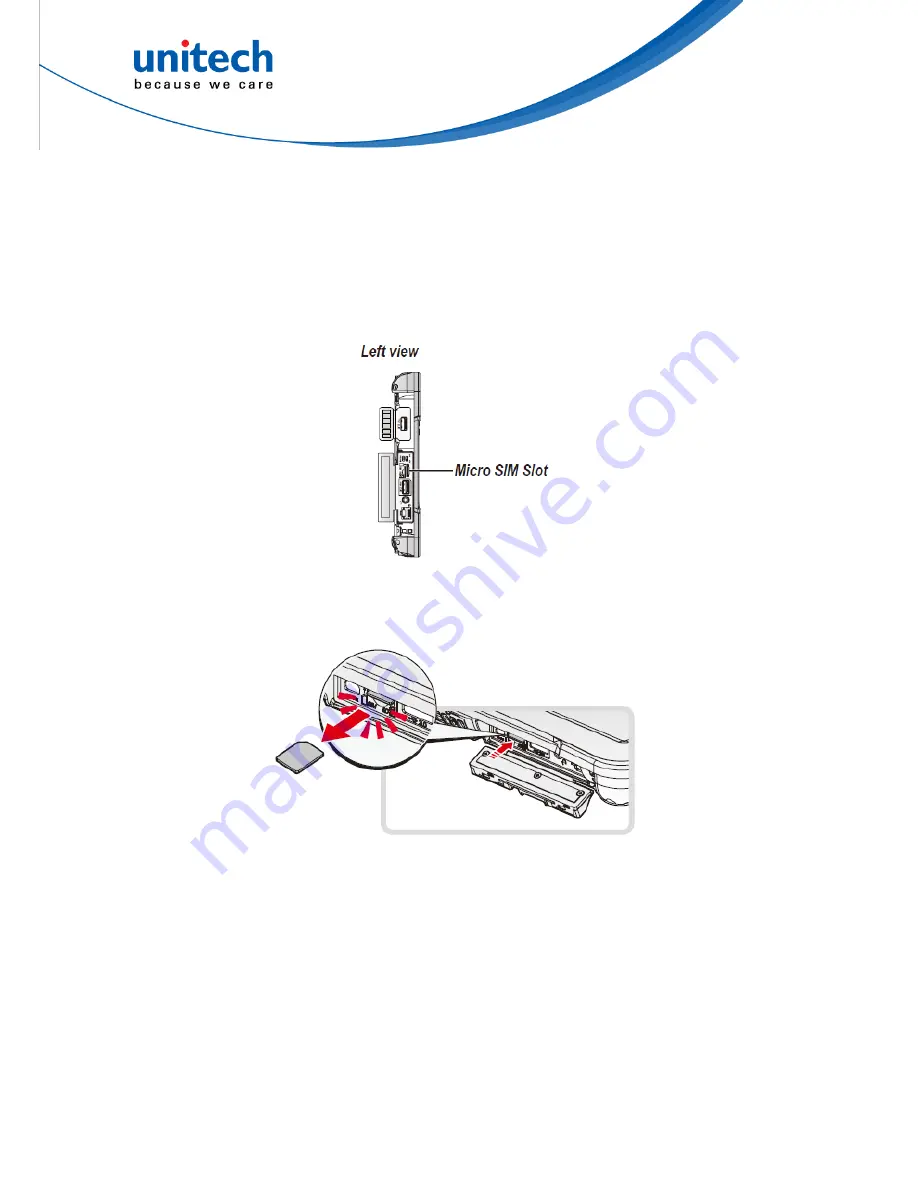
16
© 2017 unitech Electronics Co., Ltd. All rights reserved.
unitech is a registered trademark of unitech Electronics Co., Ltd.
TB160 User’s Manual
Removing the Micro SIM Card
1. Power off the TB160.
2. Open the left I/O compartment cover.
3. Locate the micro SIM slot in the left I/O parts.
4. Press the micro SIM card in and release it. The card springs out.
5. Grasp the micro SIM card and remove it from the slot.
6. Close the left I/O compartment cover.






























