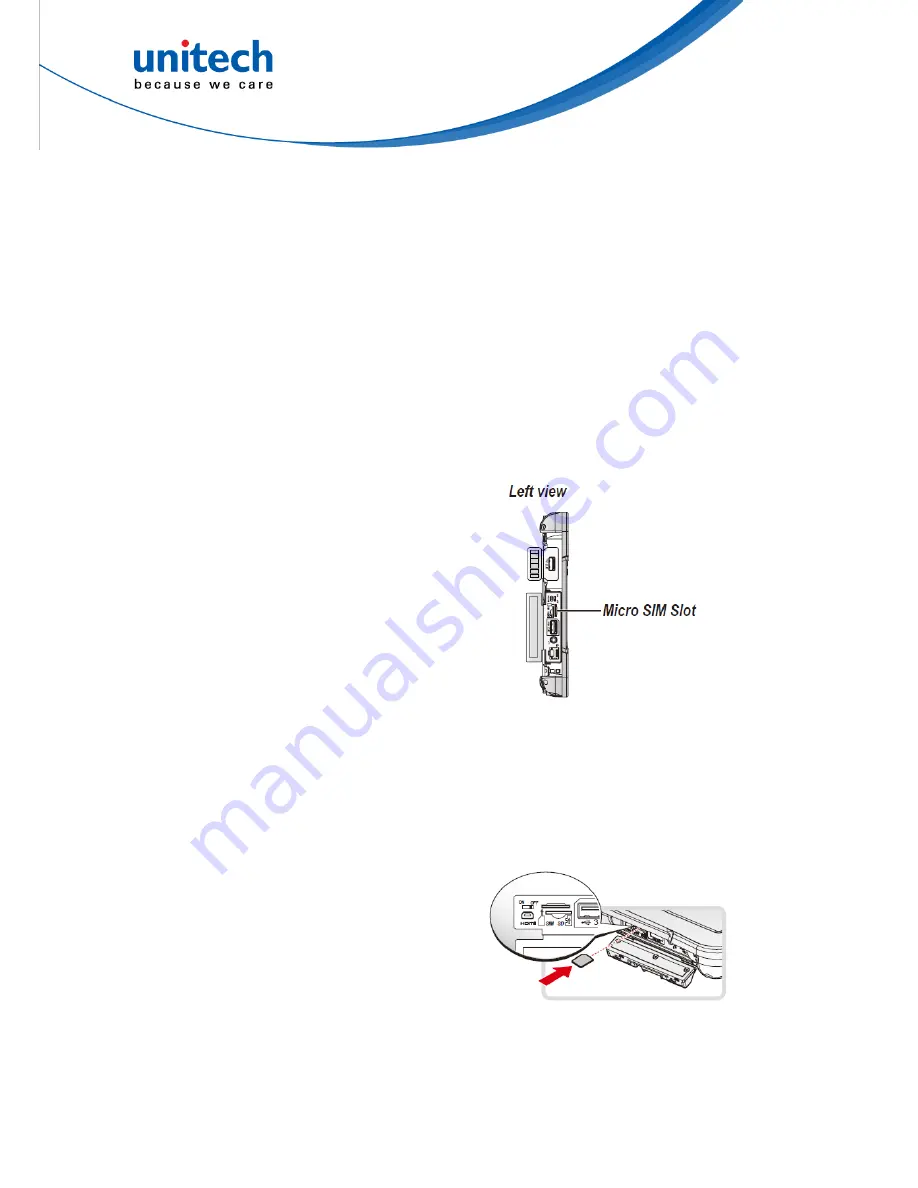
TB160 User’s Manual
1.4.5 Using the Micro SD/ Micro SIM Card
The device includes a micro SIM card slot for cellular and wireless connection.
Only a micro SIM card is supported in the slot. Check with your network or
cellular service provider for availability and cost rates.
Inserting a Micro SIM Card
1. Power off the TB160.
2. Open the left I/O compartment
cover.
3. Locate the micro SIM slot in the
left I/O parts.
4. Take the micro SIM card from its
packaging.
5. The micro SIM card has a corner missing. Align the SIM card with the slot
making sure that the corners match.
6. Insert the micro SIM card and
press it in until an audible click
sounds.
7. Close the left I/O compartment
cover.
15
© 2017 unitech Electronics Co., Ltd. All rights reserved.
unitech is a registered trademark of unitech Electronics Co., Ltd.






























