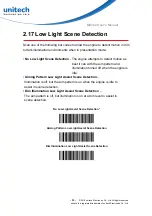- 27 -
© 2018 unitech Electronics Co., Ltd. All rights reserved.
unitech is a registered trademark of unitech Electronics Co., Ltd.
MS282 User’s Manual
2.11.2 PDF Prioritization Timeout
If you enabled PDF Prioritization, set this timeout to indicate how long
the engine attempts to decode a PDF417 symbol before reporting the
1D bar code in the field of view. Scan the following bar code, and then
scan four bar codes from
the timeout in milliseconds. For example, to enter 400 ms, scan the
following bar code, and then scan 0400. The range is 0 to 5000 ms,
and the default is 200 ms.
2.11.3 Mobile Phone/Display Mode
This mode improves bar code reading performance off mobile phones
and electronic displays. Scan one of the following bar codes to select the
desired mode.
Disable Mobile Phone/Display Mode*
Enable Mobile Phone/Display Mode
PDF Prioritization Timeout