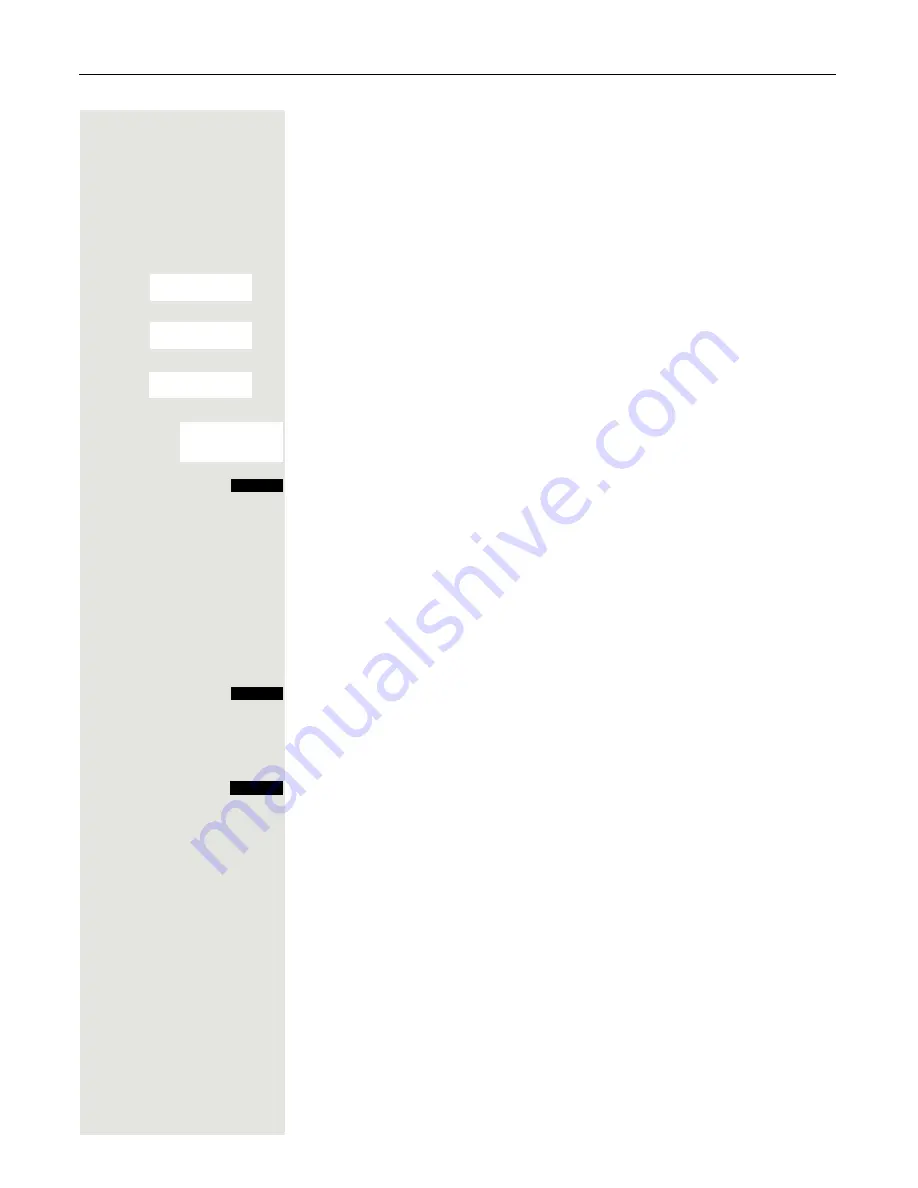
Additional functions
49
Selecting a base
If your handset is registered at multiple bases (cordless systems), then you can
set a specific base or the base with the best reception as the base to be used.
The handset then switches automatically to this base.
You can change the base name that is displayed on the handset at any time.
v
Open the handset's main menu.
u
v
[
Select the menu icon and confirm.
s
t
[
Select the menu item and confirm.
s
t
[
Select the menu item and confirm.
s
t
Select the required base.
Select base. The selected base is ticked:
• Base 1 - 4: Selecting base n defines one specific HiPath cordless system
where the handset is registered.
• Best Base: If the handset is registered at multiple cordless systems, it auto-
matically switches to one of these systems when it enters the relevant range.
Example: The handset is registered at the Gigaset home base as well as at
the cordless system in the company.
Changing the base station name
You can change the name of the base station.
Press the display key.
X
Delete text.
o
and possibly
X
Enter the required text and correct individual characters as necessary using the
"Delete" display key.
Save the settings.
a
Press the On-hook key to end the operation.
The new base station name is now displayed in idle status.
The cordless system overwrites the display information "Name base station"
with the own phone number as soon as an incoming or outgoing call is initiated.
In this case, the name of the base station only reappears after the handset has
been switched off and back on again.
Settings
Ï
Registration
Select Base
Base 1
...
Best Base
Selection
Name
Save
















































