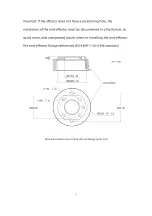23
1.1.2.
Emergency Stop Button
By pressing the emergency stop button of the Control Box, a command
will be sent to the Control Box for software deceleration to stop all
activities of the robotic arm and clear all the cached commands in the
Control Box; the power supply for the robotic arm will be removed
within 300ms. The emergency stop should not be used as a risk
reduction measure. When an emergency occurs during the operation of
the robotic arm, users need to press the emergency stop, and the
posture of the robotic arm will slightly brake and fall. The emergency
stop button is shown below:
Emergency Stop: press the emergency stop button to power off the 850,
and the power indicator will go out.
Power-on: when the button is rotated in the direction indicated by the
arrow, the button is pulled up, the 850 power indicator lights up, and the
arm is powered.
Summary of Contents for 850
Page 1: ...1...
Page 72: ...72 4 The control box PC and network switch are connected by Ethernet ca ble...
Page 74: ...74 Step3 Open the Properties Step4 Open the IPV4...
Page 89: ...89 Cancel Cancel the selection Save Save the modified data Discard Discard the modified data...
Page 145: ...145 1 6 6 GPIO Control Box and End tool interface...
Page 149: ...149 1 6 7 End Effector...
Page 197: ...197 State 6 Stop Generally use studio will generate state 6 and state 6 is also a kind of stop...