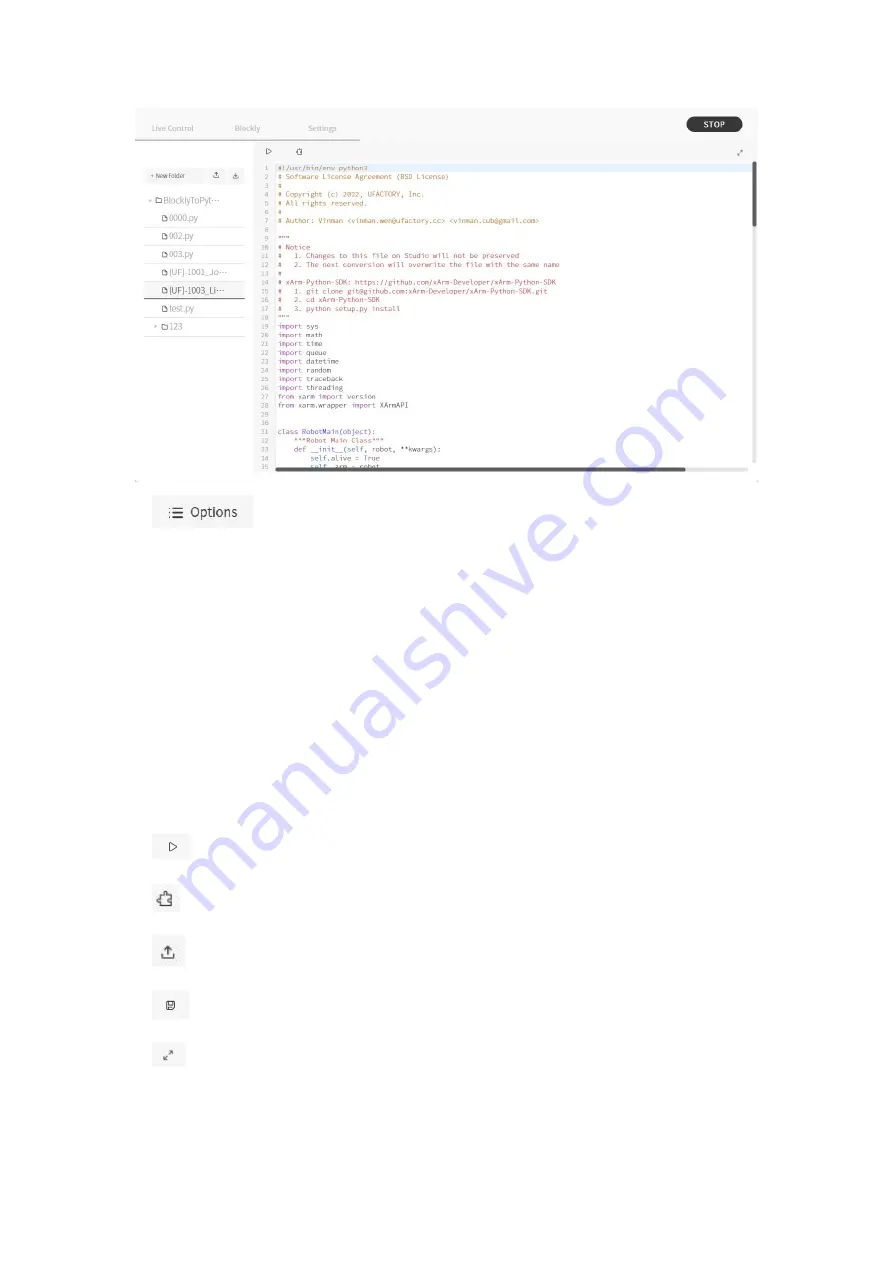
163
【
】
【New Folder】Click to create a new folder.
【New File】Click to create a new Python file.
【Import】Click to import local Python files.
【Download】Click to download the selected Python file.
【Rename】Click to rename the selected Python file.
【Delete】Click to delete the selected Python file
【
】 Run the program
【
】 Go back Blockly
【
】 Import projects.
【
】
Save changes to Python code.
【
】 Enlarge or reduce
Summary of Contents for 850
Page 1: ...1...
Page 72: ...72 4 The control box PC and network switch are connected by Ethernet ca ble...
Page 74: ...74 Step3 Open the Properties Step4 Open the IPV4...
Page 89: ...89 Cancel Cancel the selection Save Save the modified data Discard Discard the modified data...
Page 145: ...145 1 6 6 GPIO Control Box and End tool interface...
Page 149: ...149 1 6 7 End Effector...
Page 197: ...197 State 6 Stop Generally use studio will generate state 6 and state 6 is also a kind of stop...










































