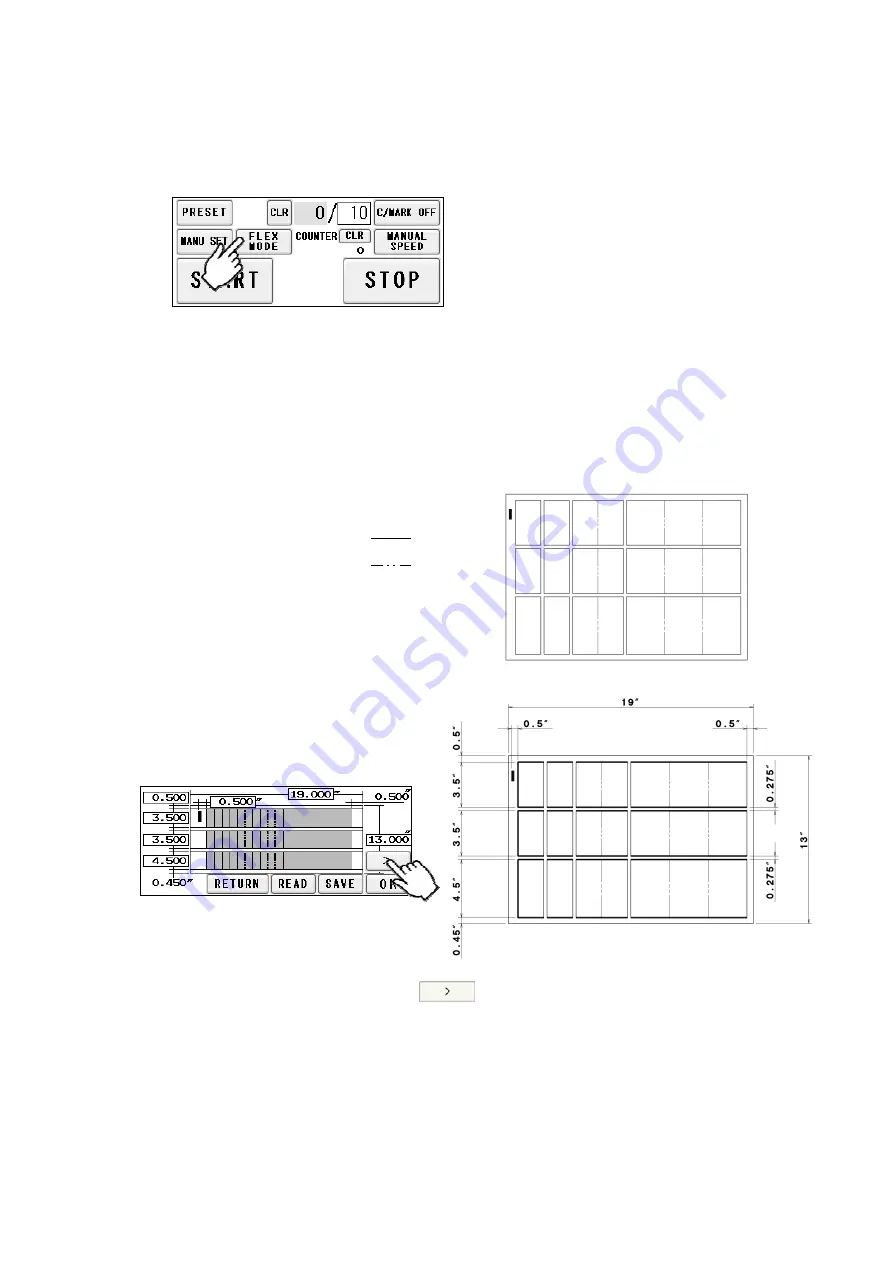
AeroCut Velocity OPERATION MANUAL
23
3.4 FLEX
MODE
①
Press FLEX MODE.
Home screen
②
FLEX mode is an operation mode where you can input up to 20 actions (cross cut,
crease or perforate) per page. This allows the machine to finish jobs which MANU SET
cannot finish, such as multiple sizes of cards from a page and pass through pages
without any actions.
③
This picture on right is an example which
will explain how to input values.
: Cut
: Crease
④
Press the number to change the value.
⑤
When data input is completed, press to the next screen.






























