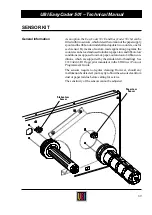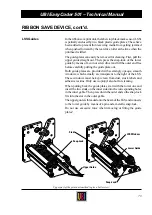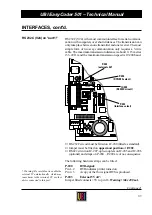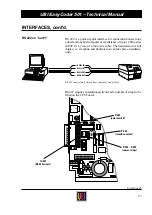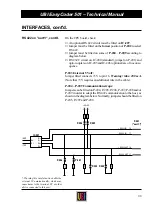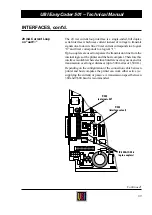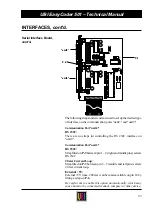79
UBI EasyCoder 501 – Technical Manual
ELECTRONICS, cont'd.
Continued!
UBI Fingerprint EPROMs
Configuration EPROMs
ROM-expansion EPROMs
The CPU board can be fitted with two, four, or six EPROM
1
packages. Since EPROMs do not require any current to retain their
content and cannot be erased while fitted the printer, they are used
to store programs and files, which are necessary for running the
printer. EPROMs must always be fitted in couples, where both
EPROMs must be CMOS-type of the same size and have a maxi-
mum access time of 120 nS. In case of any EPROMs larger than 256
kbyte (2 Mbit), three jumpers must be fitted in the left-hand positions
of P-100, P-101, and P-102.
The CPU board is prepared to have all EPROMs replaced by Flash
Memory packages with an individual size of 512 kbyte (4 Mbit). This
requires special software, and three jumpers must be fitted in the
right-hand positions of P-100, P-101, and P-102.
IC-100 & IC-101
These two EPROMs are alike for all EasyCoder printers with the
same version of the UBI Fingerprint software and always contain:
• The UBI Fingerprint firmware.
• The default setup (see the chapter “Setup Parameters”).
• Standard bar code generators
1
.
• UPC/EAN bar code interpretation fonts.
• Standard fonts
SW030RSN.1
and
SW030RSN.2
2
.
• Setup options for direct thermal paper and thermal transfer
ribbon, see the chapter “Selecting Paper/Ribbon”.
• Utility programs
MKAUTO.PRG
and
FILELIST.PRG
2
.
•
UBI.1
image.
IC-102 & IC-103
These two Configuration EPROMs give the printer its special
characteristics and may either contain a standard set of files for the
printer model in question, or a special set of files and application
programs composed according to the customer's requirements.
IC-104 & IC-105
In these two sockets, two additional EPROMs containing e.g.
additional bar codes or firmware for scaling TrueType and Speedo
fonts can be fitted (see “Scalable Fonts Kit”).
P-100, P-101 & P-102
As standard, these straps are left empty, but three jumpers must be
fitted if any EPROMs larger than 256 kbyte, or Flash Memory
packages, are fitted in sockets IC-100 – IC-105:
Pin 1–2 (r-h pos.)
Flash Memory packages
Pin 2–3 (l-h pos.)
EPROMs > 256 kbyte
Present EPROM Types:
IC-100 & IC-101:
27C010
128 kbyte
(1 Mbit)
27C020
256 kbyte
(2 Mbit)
IC-102 – IC-105:
27C010
128 kbyte
(1 Mbit)
27C020
256 kbyte
(2 Mbit)
27C040
512 kbyte
(4 Mbit)
1
/. EPROM is an abbreviation for
Erasable Programmable Read-Only
Memory.
2
/. Please refer to the corresponding
version of the UBI Fingerprint
manuals.