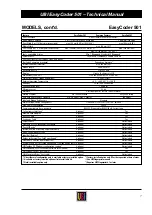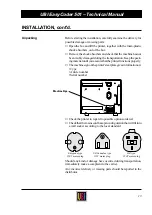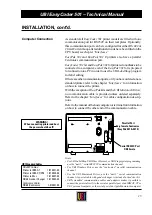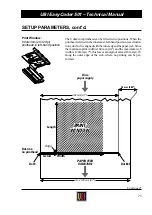17
UBI EasyCoder 501 – Technical Manual
The type of startup file running in the printer is indicated by the
message shown in the display window directly after power up.
A. EasyPak Startup Program
(EasyPak 501 & 501 E)
:
LABELSHOP
or
WINDOWS DRIVER
5 sec.
5 sec.
4 sec.
4 sec.
3 sec.
3 sec.
2 sec.
2 sec.
1 sec.
1 sec.
Refer to the UBI EasyPak 501 Getting Started or UBI EasyPak
501 E Getting Started manual for further information.
B. UBI Shell Startup Program
(EasyCoder 501 & 501 E)
:
PRINT=UBI SHELL
or
ENTER=UBI SHELL
5 sec. v.4.0
5 sec. v.4.0
4 sec. v.4.0
4 sec. v.4.0
3 sec. v.4.0
3 sec. v.4.0
2 sec. v.4.0
2 sec. v.4.0
1 sec. v.4.0
1 sec. v.4.0
Refer to the Startup Manual of UBI Shell Standard or UBI Shell
Enhanced respectively for further information. The digits in the
lower right corner of the display indicate the version of UBI Shell.
C. UBI Stand-Alone Program
(EasyPak 501 SA & EasyCoder 501 SA)
:
UBI STAND-ALONE
Please wait 1min
Refer to the UBI Stand-Alone Concept, Operating Instructions
manual for further information.
D. No Startup File
(non-standard EasyCoder 501 & 501 E)
:
UBI Fingerprint
6.1
Refer to the documentation of the corresponding version of UBI
Fingerprint for further information.
E. Custom-made Application Program
(non-standard EasyCoder 501 & 501 E)
:
Any other display message than those illustrated above indicate that
the printer is running some custom-made, non-standard application
program or that some error has occurred.
STARTING UP, cont'd.
Messages at Startup