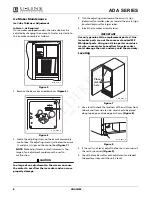ADA15IM
1
ADA SERIES
b
ADA15IM
Table of Contents .......................................................................................................................1
Safety Precautions ......................................................................................................................1
Initial Startup .....................................................................................................................3
Temperature Control .........................................................................................................3
Ice Maker ............................................................................................................................4
Normal Operating Sounds .................................................................................................4
Outdoor, Marine and RV Usage ........................................................................................5
Storage, Vacation, Moving ................................................................................................5
Product Disposal .................................................................................................................5
General Cleaning ...............................................................................................................6
Maintenance ......................................................................................................................7
Before Calling for Service ................................................................................................11
If Service is Required ........................................................................................................11
Replacement Parts ...........................................................................................................11
Troubleshooting Guide ....................................................................................................12
1 Table of Contents