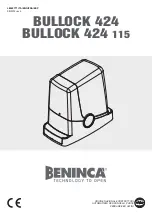WWW.TURNSTYLEGATES.COM
Foreign & Domestic Patents Issued & Pending
!
1-800-548-2212
17
3.
Locks & Auto-Close Adjustments
The Turnstyle operator system has an automatic closing (Auto-Close) feature that is programmed into the Control Panel. This
feature allows you to have the Control Panel automatically close your gate(s) without the need of human input. You can elect to have
the gate(s) close after either 5, 10, 20, 30, 40, 50, or 60 seconds. The “Auto-Close” time begins as soon as the gate(s) reach their fully
open positions. “Auto-Close” may be modified, enabled or disabled at any time.
On the left hand side of the control panel is a small red block with six switches (pictured below, left).
Switches 1, 2 & 3 select Auto-Close. See chart below.
Switch 4:
MOTOR-DRIVE MODE. Closing (Up) Switch 4 will select simultaneous motor drive mode (Both Gates 1 and 2 will open and
close at the same time), while opening (Down) Switch 4 will select sequential motor drive mode (Gate 1 will open first, followed in 1
second by Gate 2; Gate 2 will close first, followed by Gate 1).
Always select simultaneous mode when using the Power Bolt Lock
and sequential mode when using the Magnetic Lock.
Switch 5
: LOCK TYPE. Closing (Up) switch 5 will select the Power Bolt Lock, while opening (Down) Switch 5 will select the Magnetic
Lock.
Switch 6:
LOCK ENABLE. Closing (Up) switch 6 will disable the Power Bolt Lock. Opening (Down) Switch 6 will enable the Power Bolt
Lock or Magnetic Lock as selected.
*Note
: If, after enabling the “Auto-Close” feature; you find the gates are automatically
opening
rather than closing, the
polarity of the gate wires are reversed at the control panel. Simply reverse the positions of the wires at the “Gate”
terminals. Now, after your gates open, they should “Auto-Close”.
SWITCH 1
SWITCH 2
SWITCH 3
FUNCTION
CLOSED (UP)
CLOSED (UP)
CLOSED (UP)
AUTO-CLOSE
DISABLED
CLOSED (UP)
CLOSED (UP)
OPEN (DOWN)
AUTO CLOSE ENABLED -
5 SECOND
DELAY
CLOSED (UP)
OPEN (DOWN)
CLOSED (UP)
AUTO CLOSE ENABLED -
10 SECOND
DELAY
CLOSED (UP)
OPEN (DOWN)
OPEN (DOWN)
AUTO CLOSE ENABLED -
20 SECOND
DELAY
OPEN (DOWN)
CLOSED (UP)
CLOSED (UP)
AUTO CLOSE ENABLED -
30 SECOND
DELAY
OPEN (DOWN)
CLOSED (UP)
OPEN (DOWN)
AUTO CLOSE ENABLED -
40 SECOND
DELAY
OPEN (DOWN)
OPEN (DOWN)
CLOSED (UP)
AUTO CLOSE ENABLED -
50 SECOND
DELAY
OPEN (DOWN)
OPEN (DOWN)
OPEN (DOWN)
AUTO CLOSE ENABLED -
60 SECOND
DELAY
Switch 1
Switch 2
Switch 3
Switch 4
Switch 5
Switch 6
*Note
: In the figure above, Switches
1-4 are in the Closed (Up) position;
Switched 5-6 are in the Open (Down)
position. Tip* Closed is “towards the
number.”
Auto-Close Adjustments (Switches 1 - 3)
SWITCH 4
FUNCTION
CLOSED (UP)
SIMULTANEOUS
MOTOR DRIVE
MODE
OPEN (DOWN)
SEQUENTIAL
MOTOR DRIVE
MODE
SWITCH 5
FUNCTION
CLOSED (UP)
POWER BOLT
LOCK
SELECTED
OPEN (DOWN)
MAGNETIC
LOCK
SELECTED
SWITCH 6
FUNCTION
CLOSED (UP)
LOCK MOTOR
DISABLED
OPEN (DOWN)
POWER BOLT
OR MAGNETIC
LOCK
ENABLED
Motor Drive Mode (Switch 4)
Lock Type (Switch 5)
Lock Enable (Switch 6)
CLOSED
OPEN