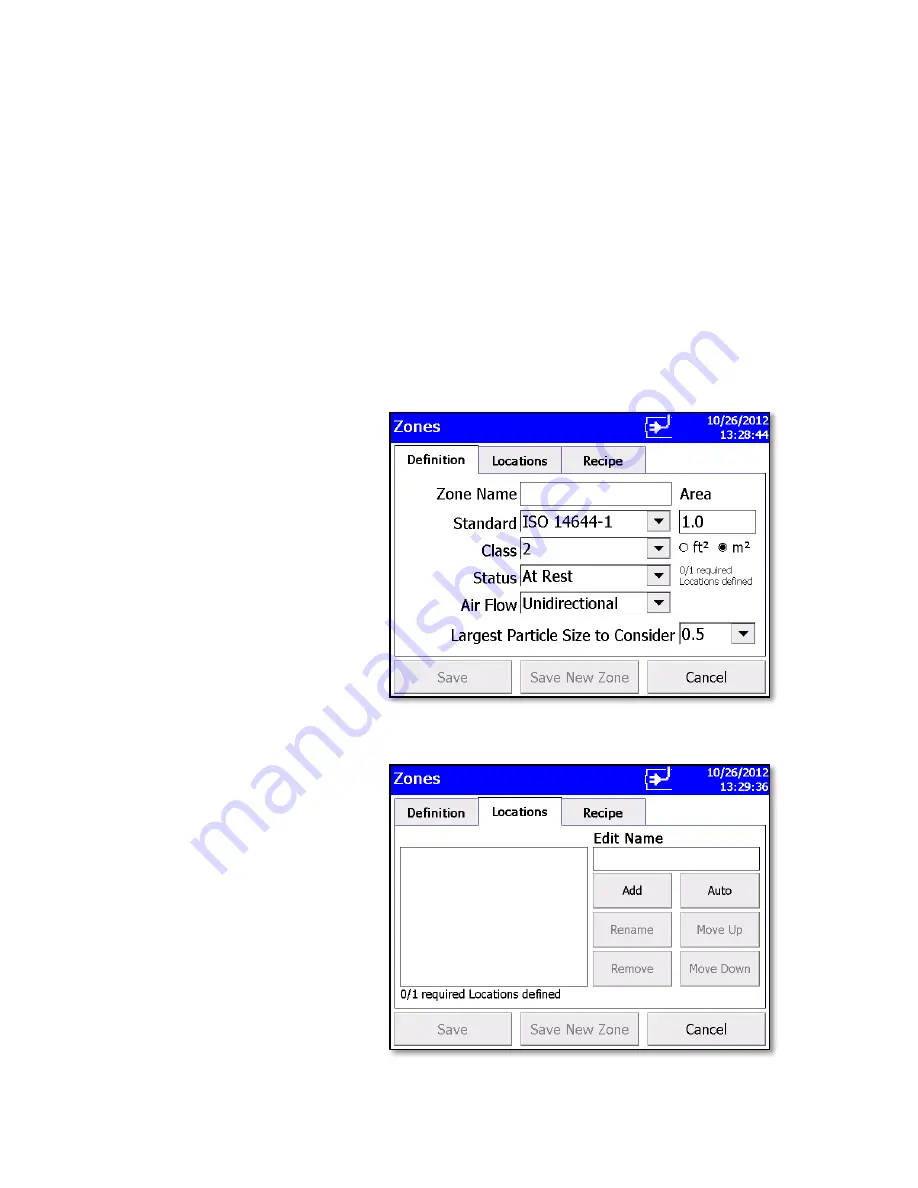
Operation
3-9
To Delete A Zone
To delete a zone from the configuration screen, select (highlight) the
zone name and press
Delete
. A verification message “Are you sure you
want to delete this Zone?” appears. Press
Yes
to delete the zone.
A zone that has data associated with it cannot be deleted. The data
associated with the zone must be deleted from the instrument before the
zone can be deleted.
To Add a Zone
To add a zone, press
Add.
The Definition Screen is displayed.
1. Enter a name for the zone and select the
Standard
,
Class
,
Status
,
Air Flow
, and
Largest Particle Size to Consider
options from the
dropdown boxes. Input the Area using the keypad and select either
ft
2
or m
2
to describe the area of the zone.
2. Press the
Locations
tab. The Locations screen is displayed.
Summary of Contents for AEROTRAK 9310
Page 2: ......
Page 18: ...1 6 AeroTrak Portable Airborne Particle Counter This page intentionally left blank ...
Page 76: ...5 2 AeroTrak Portable Airborne Particle Counter This page intentionally left blank ...
Page 82: ...7 4 AeroTrak Portable Airborne Particle Counter This page intentionally left blank ...
Page 90: ......
Page 91: ......






























