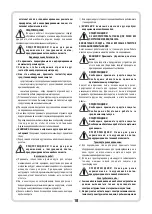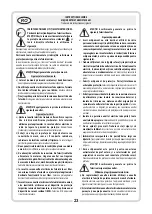TECHNICAL DETAILS:
ź
Fill the container with water until the pump is completely immersed
(approx. 11 l).
Mounting the angle guide
The angle guide (
20
) can be placed on both sides of the workbench (
7
).
ź
Loosen the blocking bolts (
22
) and slide the rack fixture into the
limiter rack (
16
) (fig.
C1
).
ź
Adjust the guide according to working requirements and screw down
the blocking bolts (
22
).
In the event of mounting the guide on the other side of the workbench,
place the guide on the opposite side of the limiter rack.
OPERATION:
Prior to connecting the device check if the data on the rating plate
conform with the parameters of the mains. The mains, to which the
cutter is connected, must be safeguarded with a 10 A fuse.
Turning on/off
To switch on the cutter, press the green button «
I
» of the on/off switch
(
10
). Prior to commencing work wait until the cutter reaches its
maximum rotational speed and the coolant pump starts forcing water
onto the cutting disk.
To turn the cutter off, press the red button «
0
» of the on/off switch (
10
).
Operating weight:
The weight of the device with all fixtures and full
CAUTION!
After each adjustment please run a test cutting in order to
coolant container.
confirm the new parameters.
S2 30 min: casual work, nominal work time 30 min.
General guidelines on cutting
CAUTION!
After 30 min of work with constant load pause the work until the
For all types of cutting first make sure that the cutting disk does not touch
cutter cools off completely.
the guides or any other parts of the device at all stages of work.
PREPARATION FOR WORK:
Ensure that all screens are properly attached.
Unpack the cutter and check for any transport damage.
Protect the cutting disk from falling down or shocks. Do not apply lateral
force to the disk.
Mounting the cutter
CAUTION!
Prior to any maintenance work, reattaching and assembly of
Operator's position
the device make sure that the power cord is disconnected from the power
Do not stand in line with the disk in front of the device. Always stand
supply.
slightly to the side.
ź
Put the rubber overlays (
1
) on the supports (2) (fig.
A4
) and screw the
Jamming
supports on the rack stand (
3
) (fig.
A3
).
In the event of jamming of the cutting disk, turn the cutter off, unplug it
CAUTION!
The cutter stand should be placed on a stable surface without
from the power supply and remove the processed material.
any obstacles and screwed down permanently to the floor. Use the
Diagonal cuts at 45°
mounting openings to screw down the stand (
18
).
Loosen the knob for adjusting cutting angle (
21
). Adjust the angle guide
Ensure appropriate order and lighting of the work place.
(
20
) at 45° and tighten the knob (
21
). Move the cutter head backwards
ź
Place the coolant container (
4
) in the rack stand (fig.
A
).
using the handle (
9
), place the tile on the workbench (
11
) and rest it
ź
Mount the handle (
9
) on the cutter head, using two bolts and a Ph 2
against the limiter rack (
16
) and the angle guide (
20
) (fig.
C
).
screwdriver (fig.
A1
).
Turn the cutter on. Slowly and evenly move the cutter head forward,
ź
Place the coolant pump (
15
) according to fig.
B1
under the
holding the handle (
9
). During cutting the cutting disk cannot
workbench and place the cutter in the container.
significantly lower its rotational speed, so adjust the pressure
CAUTION:
Prior to installing the pump, adjust the coolant volume by
accordingly. After cutting the tile, turn the cutter off.
moving the slider (
19
) towards «
+
» (maximum volume) or «
-
» (minimum
Diagonal cuts at 90°
volume) (fig.
B 2
).
Loosen the knob for adjusting cutting angle (
21
). Adjust the angle guide
ź
Unscrew the transport safeguard nut (
11
), move the cutter head
(
20
) at 90° and tighten the knob (
21
). Make the cut as in item «
Diagonal
slightly forward and unscrew the transport safeguard (
12
) (fig.
A 2
).
cuts at 45°
».
ź
Check the status and mounting of movable components (cutting disk
n
Longitudinal cuts at 45° (bevelling)
and cutter head). Turn the disk manually (make sure the plug is out of the
Loosen the star-shaped bolts (
13
) on both sides of the workbench
mains socket) to check whether the drive transmission mechanism is not
(fig.
D
). Angle the guide rack (
8
) left at 45° on the angle scale (
14
).
blocked and the disk is properly attached. The cutter head should move
Tighten the star-shaped bolts (
13
). Make the cut.
freely along the guide rack (
8
).
n
n
n
n
n
n
n
n
Rated voltage
230 V
Rated frequency
50 Hz
Rated power
600 W
8
Max/min diameter of cutting disk
180 mm
Diameter of opening in the disk 22,2 mm
Max thickness of material cut at 90°
25 mm
Sound pressure level
(LpA),K=±3dB(A) 91 dB(A)
Sound power level
(LwA), K=±3dB(A)
104 dB(A)
Nominal weight
12,4 kg
Equipment class/ Ingress protection
I / IP 54
Workbench dimensions 682 x 385 mm
2
Vibration level a (K=1,5m/s ) acc. to EN 61029-1
n
2
0,9 m/s
Work cycle
S2 30 min
Max thickness of material cut at 45°
17 mm
Max length of material cut
510 mm
Maximum operating weight
23,5 kg
Nominal speed without load
2950 rpm
Summary of Contents for TG18601
Page 3: ...B 1 0 10 20 30 40 45 3 15 7 C 19 15 2 20 21 22 1 3 0 1 2 0 1 1 0 1 0 0 9 0 8 0 7 0 6 0 1 16...
Page 4: ...4 27 17 25 24 2 1 23 6 26 D E 14 8 13...
Page 16: ...RCD TG18601 16...
Page 17: ...17 a a...
Page 18: ...a a a a 18...
Page 22: ...34 03 228 22 n PROFIX...
Page 48: ...www profix com pl...