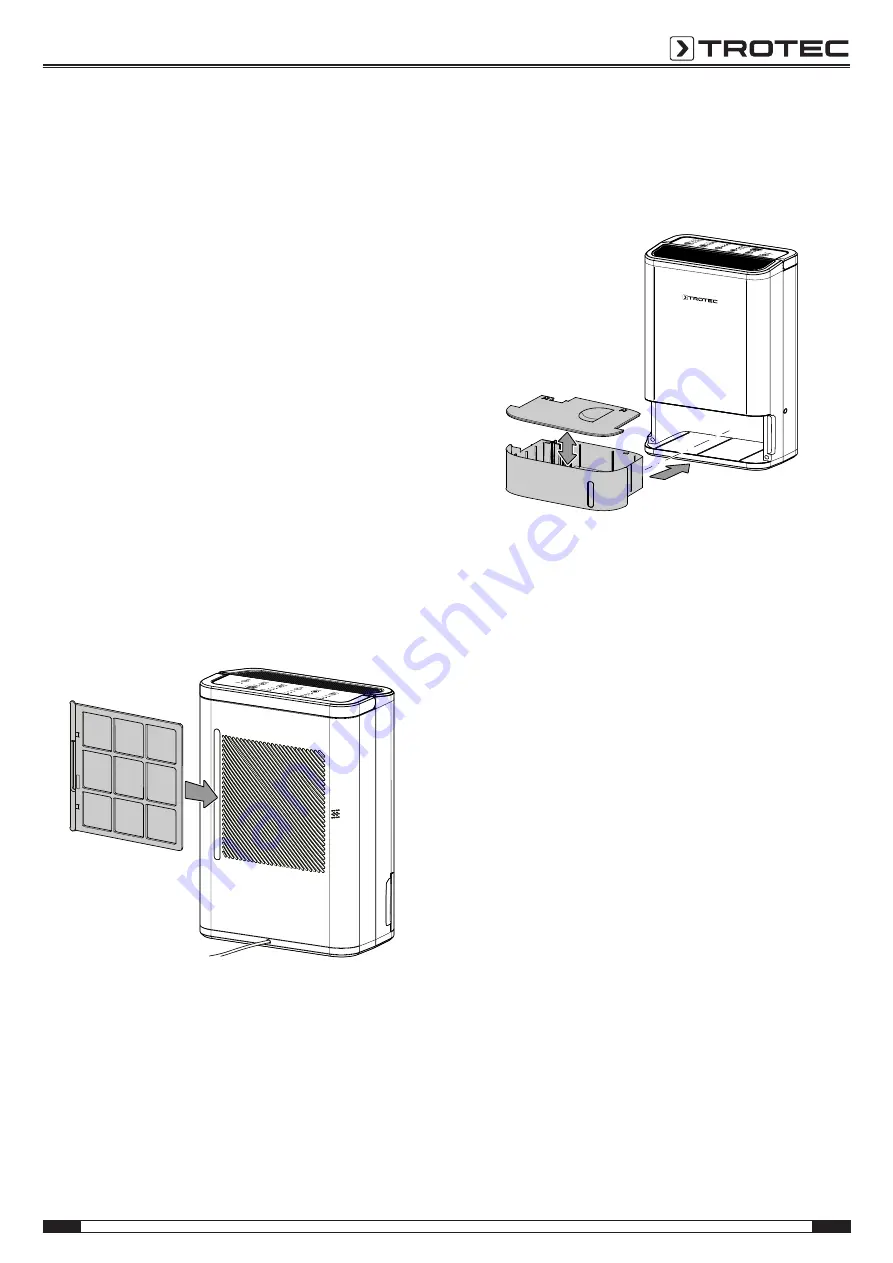
EN
7
dehumidifier TTR 50 E
•
Make sure that no curtains or other objects interfere with
the air flow.
•
When positioning the device, particularly in wet areas,
secure it locally with an RCD (residual current device)
which complies with the respective regulations.
Notes regarding the dehumidification performance
The dehumidification performance depends on:
•
the layout of the room
•
the room temperature
•
the relative humidity
The higher the room temperature and relative humidity, the
greater the dehumidification performance.
For use in living rooms, a relative humidity of approx. 50 to
60 % is sufficient. In storage facilities and archives, the
humidity should not exceed approx. 50 %.
Inserting the air filter
Note
Do not operate the device without an air filter inserted
into the air inlet!
Without the air filter, the inside of the device will be
heavily contaminated. This could reduce the
performance and result in damage to the device.
•
Make sure that the air filter is installed before switching
the device on.
Inserting the condensation tank
•
Ensure that the float inside the condensation tank is
inserted correctly.
•
Ensure that the condensation tank is empty and inserted
correctly.
Connecting the power cable
•
Insert the mains plug into a properly secured mains
socket.





































