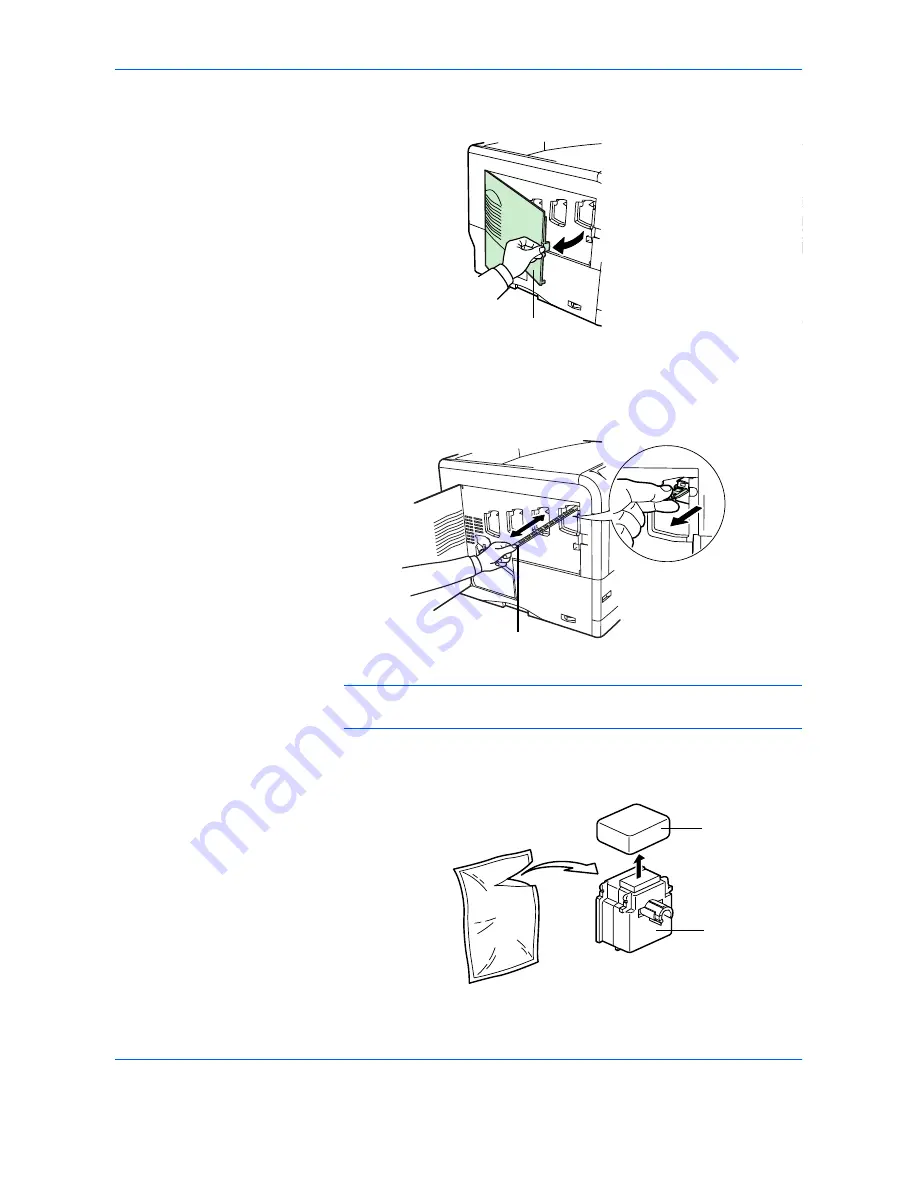
Maintenance
BASIC OPERATION GUIDE
4-9
1
Open the left cover.
2
First clean the main charger wire. Grasp the green wire cleaner knob.
Gently pull the wire cleaner knob out and push it back in. Repeat this 2 to
3 times. After cleaning, make sure you restore the wire cleaner knob to its
home position.
NOTE:
If the wire cleaner knob is not restored to its home position, a
band will print along the length of the page.
3
Next, clean the main charger grid. Take the grid cleaner out of the toner kit.
Take the grid cleaner out of the protective bag and remove the cap.
Left Cover
Wire Cleaner Knob
Cap
Grid Cleaner
Summary of Contents for CLP 4416
Page 1: ...Instruction Handbook Basic CLP 4416 4524 Colour Printer ...
Page 2: ......
Page 4: ...Contents ii BASIC OPERATION GUIDE ...
Page 24: ...xxii BASIC OPERATION GUIDE ...
Page 32: ...Installation 1 8 BASIC OPERATION GUIDE ...
Page 42: ...Printing Operation 3 4 BASIC OPERATION GUIDE ...
Page 60: ...Maintenance 4 18 BASIC OPERATION GUIDE ...
Page 80: ...Troubleshooting 5 20 BASIC OPERATION GUIDE ...
Page 84: ...Specifications 6 4 BASIC OPERATION GUIDE ...
Page 85: ...A1 ...
Page 86: ...UTAX GmbH Ohechaussee 235 22848 Norderstedt Germany ...
















































