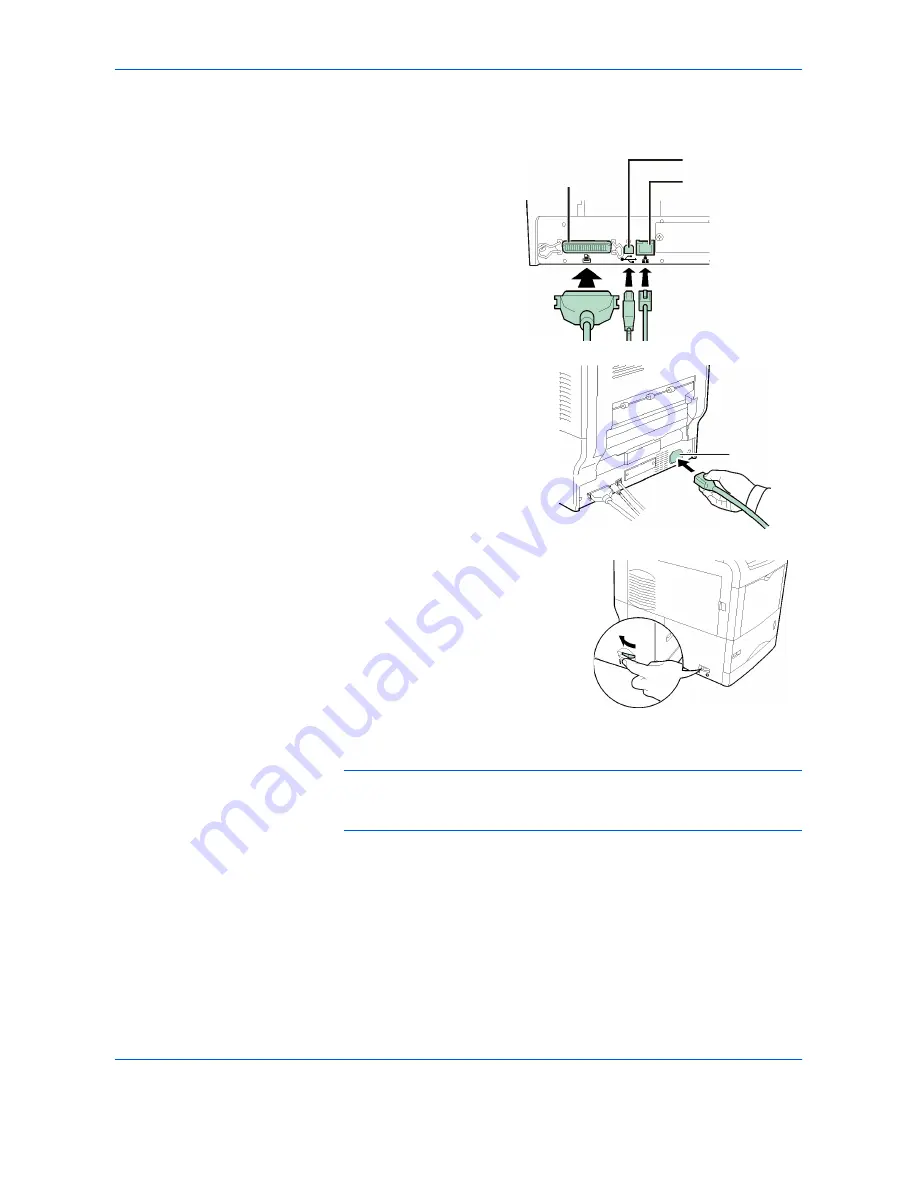
Installation
BASIC OPERATION GUIDE
1-7
Making the connections
1
Connect the printer to your
computer. (The connecting
cable is sold separately.)
2
Connect the provided power
cord to a power outlet.
3
Turn on ( | ) the printer’s power
switch (located on the left side of the
printer).
4
Set the color registration.
NOTE:
Set the color registration according to the procedures described
in the
Advanced Operation Guide
,
Using the Operator Panel
section
under
Other Modes
.
Parallel Interface
USB Interface
Network Interface
(Ethernet)
Power Cord
Connector
Summary of Contents for CLP 4416
Page 1: ...Instruction Handbook Basic CLP 4416 4524 Colour Printer ...
Page 2: ......
Page 4: ...Contents ii BASIC OPERATION GUIDE ...
Page 24: ...xxii BASIC OPERATION GUIDE ...
Page 32: ...Installation 1 8 BASIC OPERATION GUIDE ...
Page 42: ...Printing Operation 3 4 BASIC OPERATION GUIDE ...
Page 60: ...Maintenance 4 18 BASIC OPERATION GUIDE ...
Page 80: ...Troubleshooting 5 20 BASIC OPERATION GUIDE ...
Page 84: ...Specifications 6 4 BASIC OPERATION GUIDE ...
Page 85: ...A1 ...
Page 86: ...UTAX GmbH Ohechaussee 235 22848 Norderstedt Germany ...






























