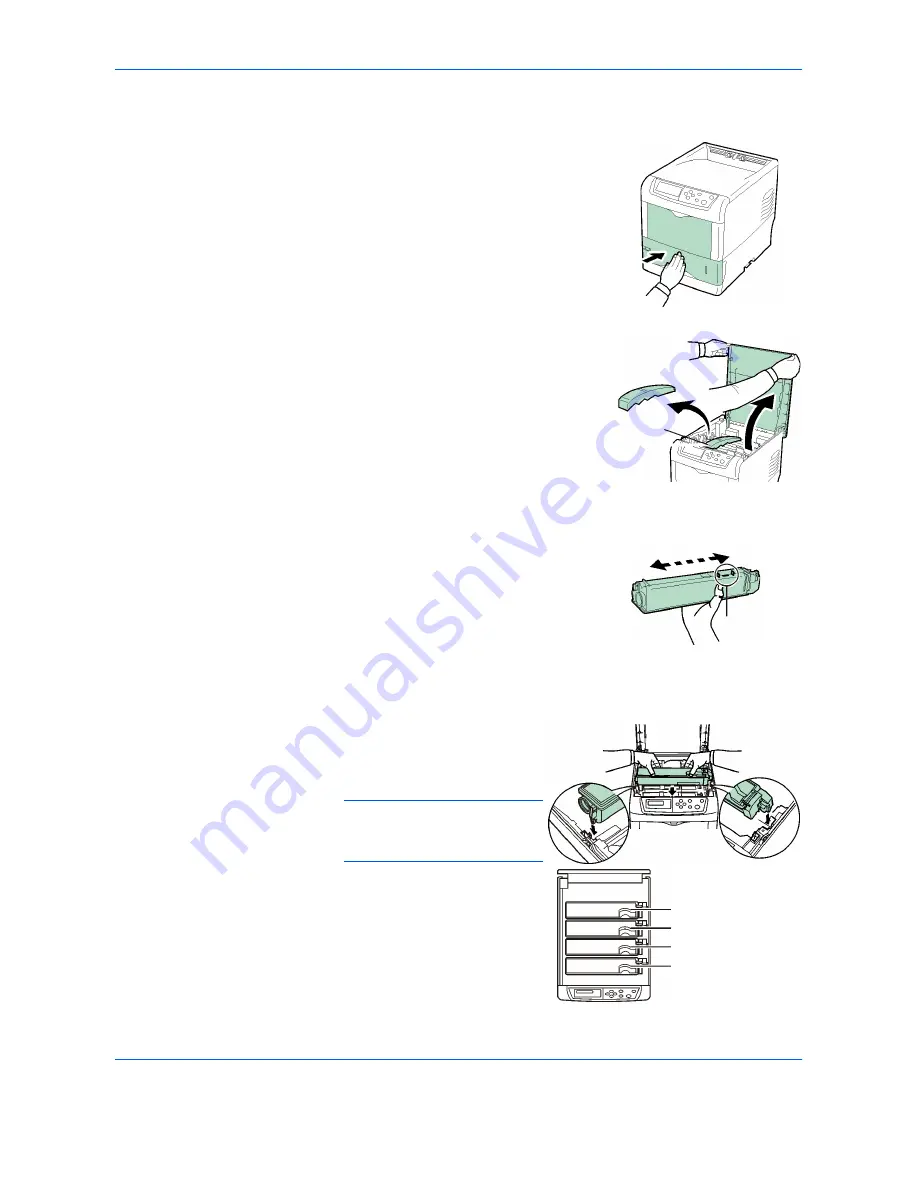
Installation
1-4
BASIC OPERATION GUIDE
Installing the Toner Container and Waste Toner Box
1
Close the paper transfer unit tightly.
2
Open the top cover and remove the
packing item.
In this example, it is assumed that you
are installing the black toner container.
3
Make sure that the side of the toner
container with the markings (caution notes,
etc.) are facing downward, and shake the
new toner container 5 or 6 times as shown
in the figure in order to distribute the toner
evenly inside the container.
Do not
forcefully push in on the center of
the toner container or touch the toner
supply opening with your hands or fingers
during this procedure.
4
Set the new toner container in
the printer with the markings
facing upward as shown in the
figure below.
NOTE:
Be sure to set the
toner container in the correct
location for that color.
Packing item
Toner supply
opening
Magenta (M)
Cyan (C)
Yellow (Y)
Black (K)
Summary of Contents for CLP 4416
Page 1: ...Instruction Handbook Basic CLP 4416 4524 Colour Printer ...
Page 2: ......
Page 4: ...Contents ii BASIC OPERATION GUIDE ...
Page 24: ...xxii BASIC OPERATION GUIDE ...
Page 32: ...Installation 1 8 BASIC OPERATION GUIDE ...
Page 42: ...Printing Operation 3 4 BASIC OPERATION GUIDE ...
Page 60: ...Maintenance 4 18 BASIC OPERATION GUIDE ...
Page 80: ...Troubleshooting 5 20 BASIC OPERATION GUIDE ...
Page 84: ...Specifications 6 4 BASIC OPERATION GUIDE ...
Page 85: ...A1 ...
Page 86: ...UTAX GmbH Ohechaussee 235 22848 Norderstedt Germany ...
















































