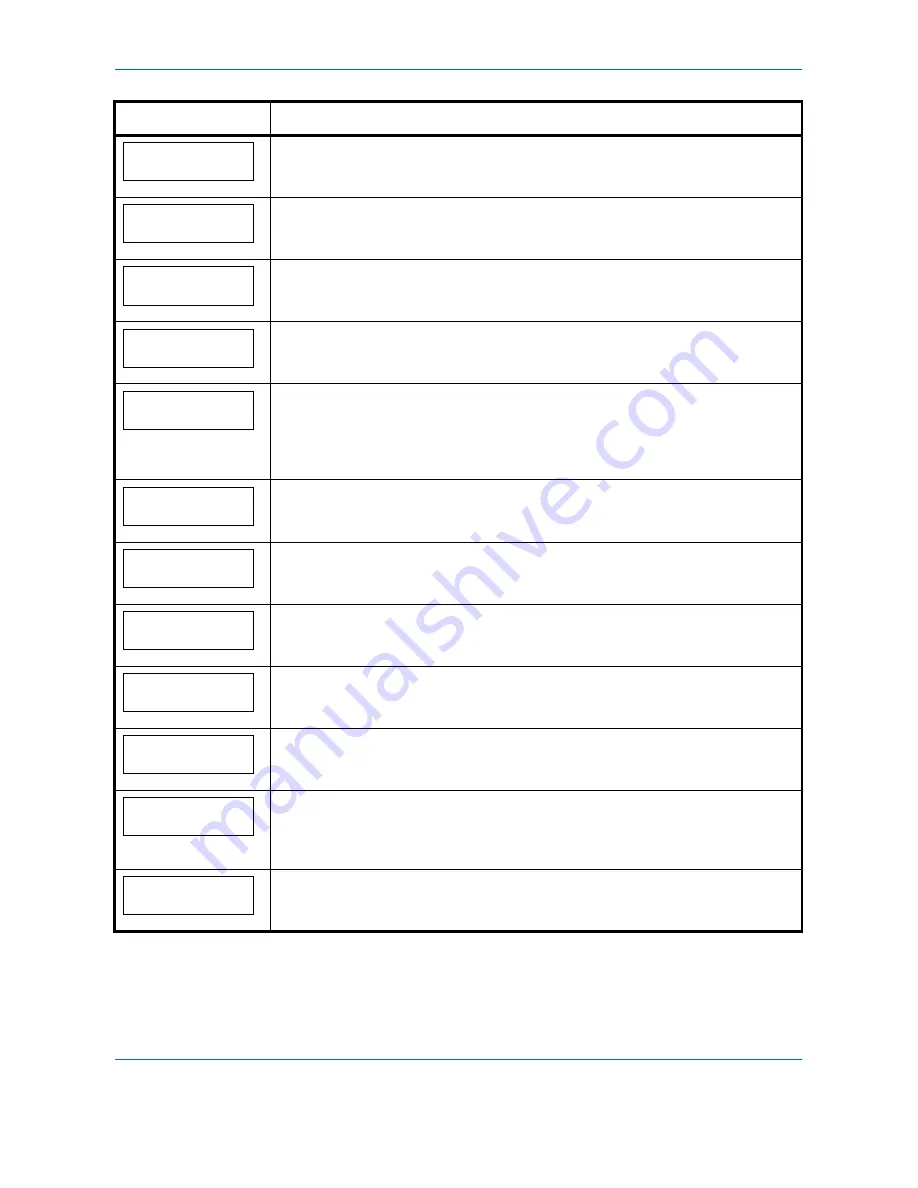
Troubleshooting
5-8
BASIC OPERATION GUIDE
Close
rear cover
The rear cover of the printer is open. Close the printer rear cover.
Close
top cover
The top cover of the printer is open. Close the printer top cover.
Duplex disabled
Press GO
You attempted to print with a paper size and paper type that cannot be used for
duplex printing. Press
[GO]
to print onto one-side of the paper only.
e-MPS not stored
Press GO
The e-MPS job cannot be stored because RAM disk is disabled, RAM disk size is
insufficient, hard disk is not installed, or hard disk is full. Press
[GO]
to print error
report.
File not found
Press GO
You have attempted to print a job that is not contained in the specified virtual
mailbox, or the specified virtual mailbox is not found.
If Auto Error Clear is set to
On
, printing will be automatically resumed after a preset
period of time. For details on Auto Error Clear, refer to
Using the Operator Panel
,
section of the
Advanced Operation Guide
.
Format error
Hard disk
The hard disk installed in the printer is not formatted, and therefore cannot be read
or written. To format the hard disk, follow the procedure in the Installation Guide of
the hard disk.
Format error
Memory card
The memory card inserted in the printer is not formatted, and therefore cannot be
read or written. To format a memory card, follow the procedure in
Using the
Operator Panel
, section of the
Advanced Operation Guide
.
Hard disk err ##
Press GO
A hard disk error has occurred. Look at the error code given in place of
##
and
refer to
Storage Error Codes on page 5-12
. To ignore the hard disk error, press
[GO]
.
I/F occupied
This message is displayed when you attempt to use the printer’s operator panel to
change the environmental settings on the interface from which data are presently
being received.
ID error
The user ID entered for a private job, or a stored job is not correct. Check the user
ID that you specified on the printer driver.
Insert the same
memory card
You have inserted the wrong memory card when the
Insert again
message
was displayed. Remove the wrong memory card from the printer’s memory card
slot and insert the correct memory card. The printer again reads it from the
beginning of the data.
Install MK
Replace Maintenance Kit which is displayed on the message display. Replacement
of the maintenance kit is necessary at every 200,000 images of printing and
requires professional servicing. Contact your service technician.
Message
Corrective Action
Summary of Contents for CLP 4416
Page 1: ...Instruction Handbook Basic CLP 4416 4524 Colour Printer ...
Page 2: ......
Page 4: ...Contents ii BASIC OPERATION GUIDE ...
Page 24: ...xxii BASIC OPERATION GUIDE ...
Page 32: ...Installation 1 8 BASIC OPERATION GUIDE ...
Page 42: ...Printing Operation 3 4 BASIC OPERATION GUIDE ...
Page 60: ...Maintenance 4 18 BASIC OPERATION GUIDE ...
Page 80: ...Troubleshooting 5 20 BASIC OPERATION GUIDE ...
Page 84: ...Specifications 6 4 BASIC OPERATION GUIDE ...
Page 85: ...A1 ...
Page 86: ...UTAX GmbH Ohechaussee 235 22848 Norderstedt Germany ...
















































